BridgeCom Official Vlog
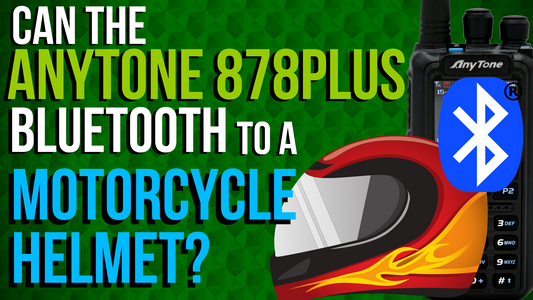
Can the AnyTone 878 PLUS Bluetooth connect to a motorcycle helmet?
Will the AnyTone 878Plus work with your Bluetooth motorcycle helmet? Hi, I'm Daniel NØREY with BridgeCom and the answer is, of course...
Read nowCan the AnyTone 878 PLUS Bluetooth connect to a motorcycle helmet?
Will the AnyTone 878Plus work with your Bluetooth motorcycle helmet? Hi, I'm Daniel NØREY with BridgeCom and the answer is, of course...
Read now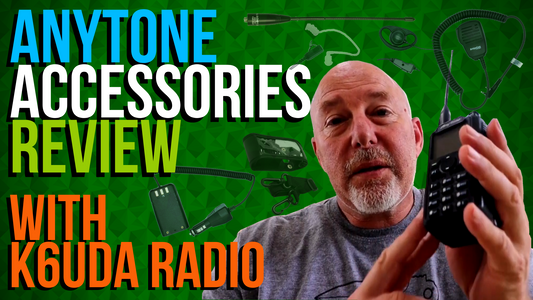
AnyTone Accessories Review with Bob, from K6UDA Radio
Guys, this time we're gonna take another look at the AnyTone 878PLUS. So far, very impressed with the radio. I have been playing with it now for about a week...
Read nowAnyTone Accessories Review with Bob, from K6UDA Radio
Guys, this time we're gonna take another look at the AnyTone 878PLUS. So far, very impressed with the radio. I have been playing with it now for about a week...
Read now
How to know if you are transmitting on DMR or analog
How do I know if I'm transmitting on DMR or analog? Hello, this is Daniel with BridgeCom Systems, and it's actually really easy, let me show you.
Read nowHow to know if you are transmitting on DMR or analog
How do I know if I'm transmitting on DMR or analog? Hello, this is Daniel with BridgeCom Systems, and it's actually really easy, let me show you.
Read now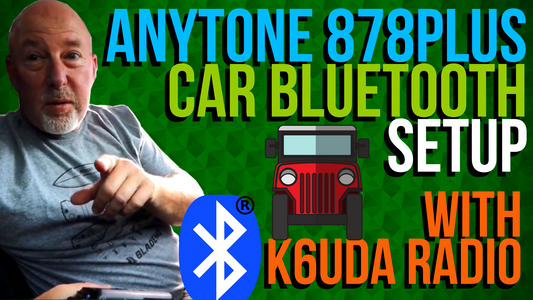
AnyTone 878 PLUS Car Bluetooth Setup with K6UDA Radio
Watch the video above to see Bob, K6UDA, install and demonstrate the AnyTone 878 Bluetooth feature in his vehicle. Watch the video to see how its done.
Read nowAnyTone 878 PLUS Car Bluetooth Setup with K6UDA Radio
Watch the video above to see Bob, K6UDA, install and demonstrate the AnyTone 878 Bluetooth feature in his vehicle. Watch the video to see how its done.
Read now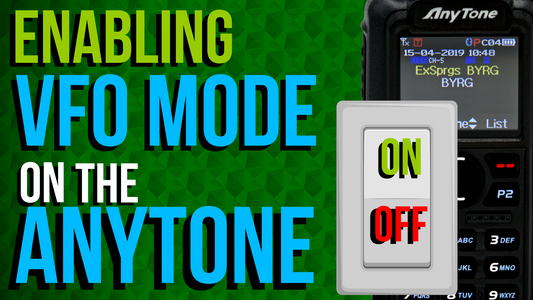
How to assign a VFO mode switching button on an AnyTone 868/878
How do I switch my radio into VFO mode? Let's find out. Hi everyone, this is Cody from BridgeCom Systems and in this video we're going to be showing...
Read nowHow to assign a VFO mode switching button on an AnyTone 868/878
How do I switch my radio into VFO mode? Let's find out. Hi everyone, this is Cody from BridgeCom Systems and in this video we're going to be showing...
Read now
How Far Can You Talk With a DMR Handheld Radio(Radio Range)?
How far can I talk using a DMR radio? Hi, this is Daniel with BridgeCom Systems and you can talk virtually anywhere with a DMR radio, but it depends a...
Read nowHow Far Can You Talk With a DMR Handheld Radio(Radio Range)?
How far can I talk using a DMR radio? Hi, this is Daniel with BridgeCom Systems and you can talk virtually anywhere with a DMR radio, but it depends a...
Read now





