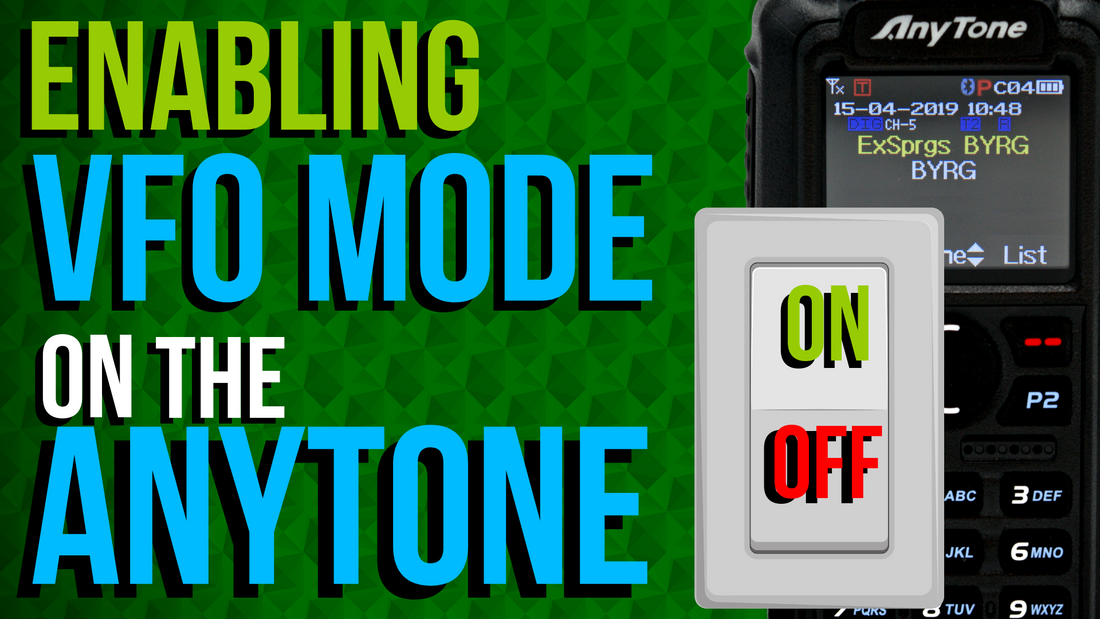
How to assign a VFO mode switching button on an AnyTone 868/878
How do I switch my radio into VFO mode? Let's find out.
Hi everyone, this is Cody from BridgeCom Systems and in this video we're going to be showing you how to switch in and out of VFO mode on your AnyTone radio.
Now you might want to do this, you'd want to listen to analog channels as opposed to digital just go to a local repeater program it in from the front panel, there's a variety of reasons why you might want to do so.
But from the factory, not all of these radios come with a preset button to go ahead and do so.
So what we're gonna do is jump into the computer and show you how.
Okay, so now we're here on the computer.
So first I'm gonna open up the AnyTone CPS.
Run that as Administrator mode. Then go to Optional Settings.
Go over to Key Function.
Now you can assign it to any of the keys on the radio that you'd like but in this case I'm just going to assign it to the P1 Short Key.
That's gonna be the button on the front of the radio that says P1.
And short key means it's a single press.
If you assign it to a long key, that's going to be a long press of that button.
And for this VFO mode we want to select the V/M, Victor/Mike.
Say okay.
And now we're going to search for the radio in the commport.
Now if you wanna save everything that's on your radio, you now have your codeplug pulled up just go ahead and read from your radio first.
In this case, before you make that change but in this case I've got my codeplug I want pulled up here.
So I'm simply just gonna write to the radio.
And select Other Data and click Okay.
And there we go, it's done.
It's that simple.
So that's how you do it.
Hopefully this has helped you.
If you liked the video, give it a thumbs up.
Don't forget to like us on Facebook, subscribe to our YouTube channel.
Click that notification bell.
You don't want to miss out on anymore awesome content that we have coming your way.
And that's it for now.
This is Cody from BridgeCom Systems, 73. - Transcript from, Cody







4 comments
I have the same problem. Can’t switch to vfo. Is it because radio is in professional mode?
How to assign channel change to P2 short press on AT 878UV Plus?
How to assign a VFO mode switching button on an AnyTone 878 Plus
Same as Ali…I did all the instructions mentioned in your website, still VFO mode is not working no matter where I assign it. I could successfully assign any other key including FM and other options, but however I assign V/M, still it’s not working for some reason, I mean it gets assigned and shows that it’s assigned for example to P2 short press, but if I go to the radio it won’t work and it will always stay at the channel mode. is it something i’m missing ? thanks.
How to assign a VFO mode switching button on an AnyTone 868/878
hi, I did all the instructions mentioned in your website, still VFO mode is not working no matter where I assign it. I could successfully assign any other key including FM and other options, but however I assign V/M, still it’s not working for some reason, I mean it gets assigned and shows that it’s assigned for example to P2 short press, but if I go to the radio it won’t work and it will always stay at the channel mode. is it something i’m missing ? thanks.