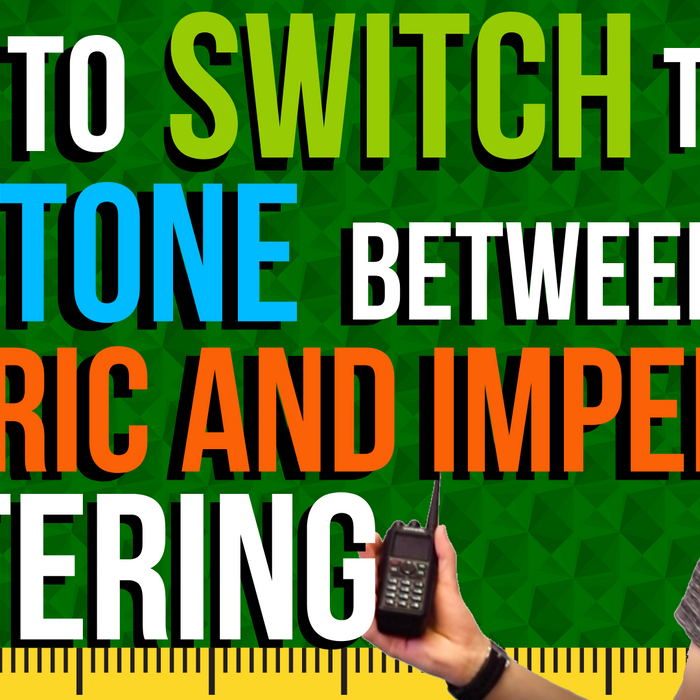
Have questions? Give us a call! (816) 532-8451
Have questions? Give us a call:(816) 532-8451
Great choice! Welcome to the exciting world of digital radio.
Have questions? Give us a call! (816) 532-8451
Have questions? Give us a call:(816) 532-8451
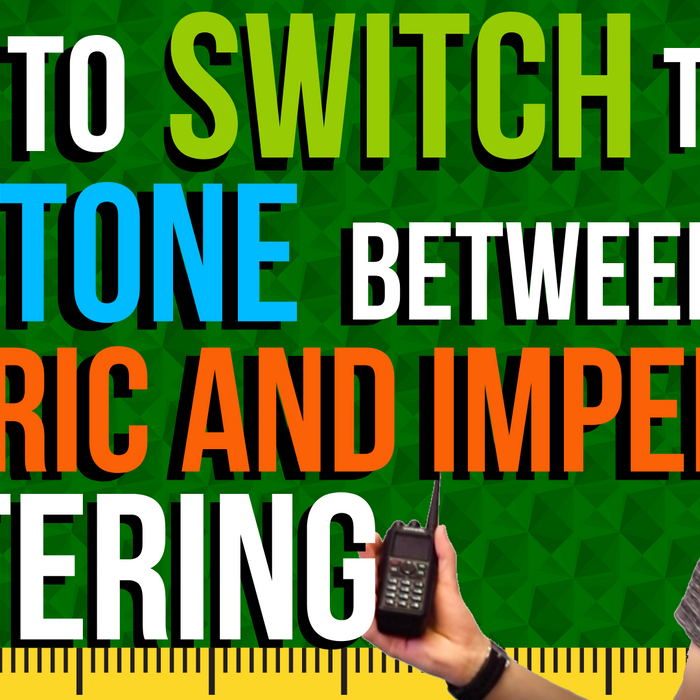
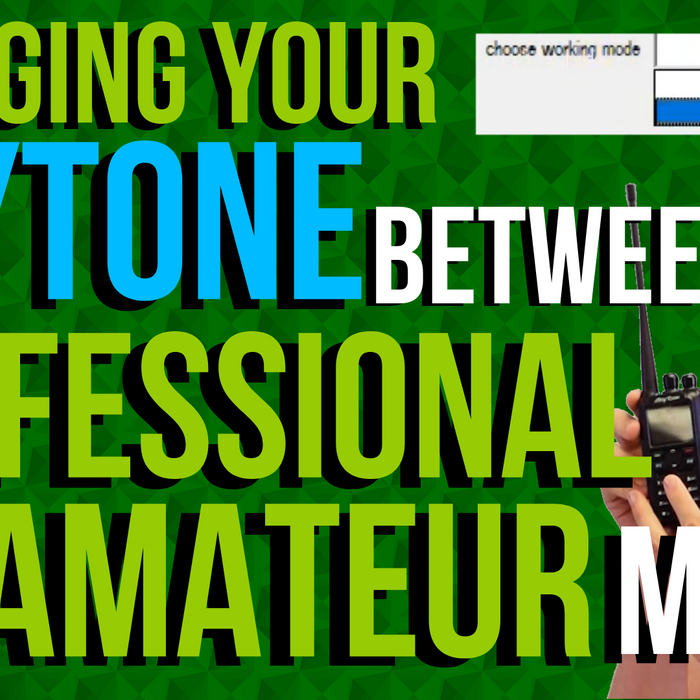
Are you locked out of some of the features on your AnyTone?
Well, you might be in professional mode. In this video, we'll show you how to switch it to amateur mode or to professional mode, if that's what you want.
Hi, everyone. This is Cody from BridgeCom Systems.
Now, amateur mode is going to fully unlock your radio. All the features on the keypad and everything are gonna be available to you.
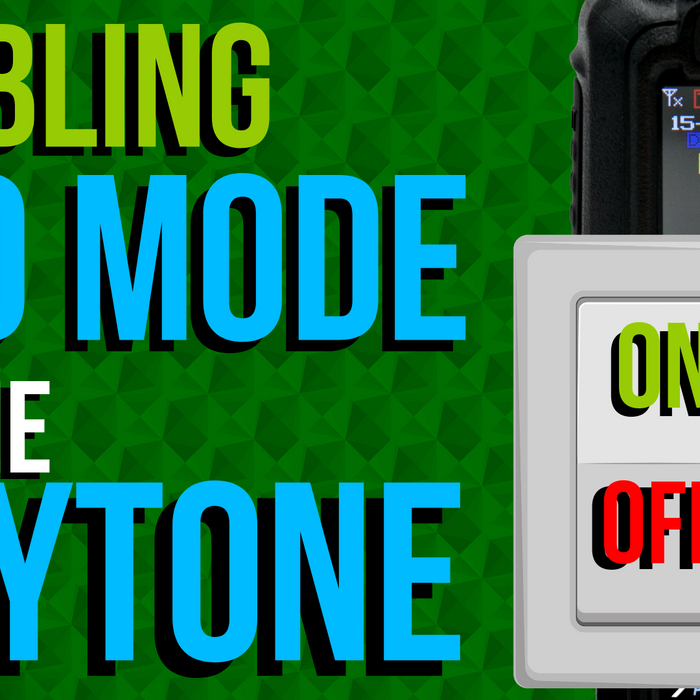
How do I switch my radio into VFO mode? Let's find out.
Hi everyone, this is Cody from BridgeCom Systems and in this video we're going to be showing you how to switch in and out of VFO mode on your AnyTone radio.

Hi everyone.
This is Cody with BridgeCom Systems, and in this video I'm going to be showing you how to update the icons on your Anytone radio.
Now when you update the firmware with some of the firmware updates, they also give you an icon update.
Now what this is going to do is update the the icons on it.
Now if you don't do this, it may look pretty weird, you'll have different icons that don't display properly.
So if there is an icon update, you definitely want to go ahead and do it.