BridgeCom Official Vlog
AnyTone AT-D878/868UV Sub Channel Function Demo
Check out this Demo on the subchannel function of the AnyTone AT-D868UV or AnyTone AT-D878UV by Chuck - K0XM. Hi folks it's Chuck, K0XM, a little video here on what is the...
Read nowAnyTone AT-D878/868UV Sub Channel Function Demo
Check out this Demo on the subchannel function of the AnyTone AT-D868UV or AnyTone AT-D878UV by Chuck - K0XM. Hi folks it's Chuck, K0XM, a little video here on what is the...
Read now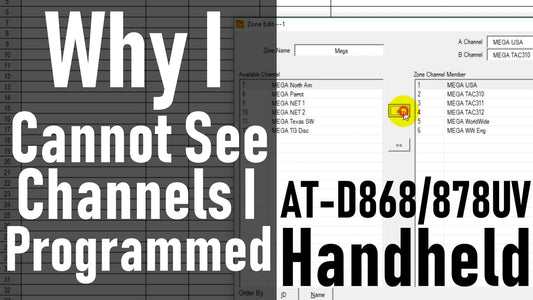
Why I Cannot See Channels I Programmed 868/878
Watch as Chuck shows you how to see channels you have programmed into your AT-D868/878UV HT
Read nowWhy I Cannot See Channels I Programmed 868/878
Watch as Chuck shows you how to see channels you have programmed into your AT-D868/878UV HT
Read nowHow to Install the AnyTone USB Driver and Device Software
In this video Chuck (KØXM) will show you how to install the AnyTone USB driver and device software. AnyTone support page: https://www.bridgecomsystems.com/page... For more information call 816-532-8451 or contactus@bridgecomsystems.com
Read nowHow to Install the AnyTone USB Driver and Device Software
In this video Chuck (KØXM) will show you how to install the AnyTone USB driver and device software. AnyTone support page: https://www.bridgecomsystems.com/page... For more information call 816-532-8451 or contactus@bridgecomsystems.com
Read nowHow to Add and Delete a Contact in your AnyTone AT-D868UV
In this video, Cody will show you how to add and delete a contact with your AnyTone AT-D868UV radio without using any external software. For more information about the AT-D868UV...
Read nowHow to Add and Delete a Contact in your AnyTone AT-D868UV
In this video, Cody will show you how to add and delete a contact with your AnyTone AT-D868UV radio without using any external software. For more information about the AT-D868UV...
Read now
BridgeCom Is Coming To Huntsville Hamfest 2018!
Bridgecom Systems is going to the Huntsville, AL, Hamfest 2018. August 18th and 19th. We will be available to talk with all of our customers and fans.
Read nowBridgeCom Is Coming To Huntsville Hamfest 2018!
Bridgecom Systems is going to the Huntsville, AL, Hamfest 2018. August 18th and 19th. We will be available to talk with all of our customers and fans.
Read now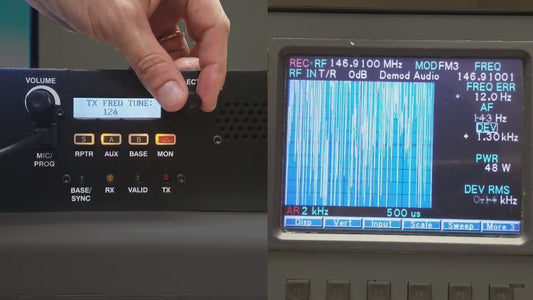
How to connect a BridgeCom BCR repeater to an RLC Controller
Ron Kochanowicz, KCØQVT, and Chuck Kraly, KØXM demonstrate setting up a BridgeCom BCR repeater and an RLC controller.Then they hook them together and show you how to program and tune...
Read nowHow to connect a BridgeCom BCR repeater to an RLC Controller
Ron Kochanowicz, KCØQVT, and Chuck Kraly, KØXM demonstrate setting up a BridgeCom BCR repeater and an RLC controller.Then they hook them together and show you how to program and tune...
Read now





