BridgeCom Official Vlog
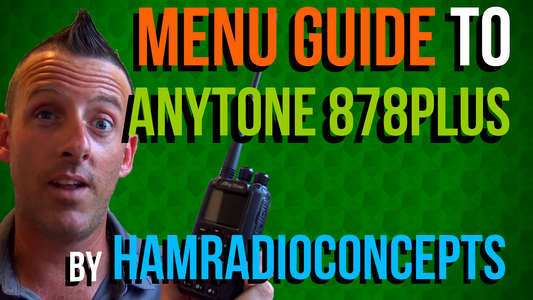
Menu Guide to the AnyTone 878 PLUS by HamRadioConcepts
Hello everyone, welcome back. KJ4YZI HamRadioConcepts. And this is the AnyTone AT-D878UV PLUS. All right, so let's look at the radio a little bit more and see just some of...
Read nowMenu Guide to the AnyTone 878 PLUS by HamRadioConcepts
Hello everyone, welcome back. KJ4YZI HamRadioConcepts. And this is the AnyTone AT-D878UV PLUS. All right, so let's look at the radio a little bit more and see just some of...
Read nowInitial thoughts on the AnyTone 878 PLUS by Bob, K6UDA.
This time on K6UDA radio. This one comes from BridgeCom. The AnyTone 878 with uh... It's a DMR radio with built-in GPS. I've got the radio configured with a belt...
Read nowInitial thoughts on the AnyTone 878 PLUS by Bob, K6UDA.
This time on K6UDA radio. This one comes from BridgeCom. The AnyTone 878 with uh... It's a DMR radio with built-in GPS. I've got the radio configured with a belt...
Read nowHow to install the AnyTone CPS
Hi everyone, this is Cody from BridgeCom Systems. In this video, I'll be showing you how to install the CPS, for your AnyTone radio. So first up, go to...
Read nowHow to install the AnyTone CPS
Hi everyone, this is Cody from BridgeCom Systems. In this video, I'll be showing you how to install the CPS, for your AnyTone radio. So first up, go to...
Read now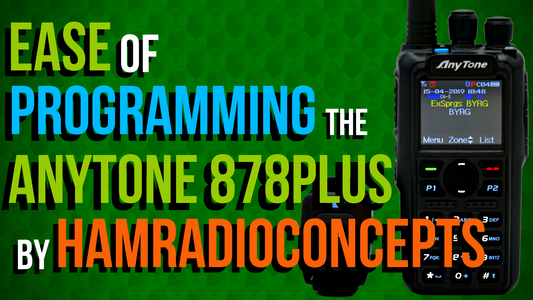
Eric, from HamRadioConcepts, shows just how easy it is to program the AnyTone 878 PLUS
Hello everyone, welcome back, KJ4YZI, HamRadioConcepts. BridgeCom contacted me and they said, "Hey Eric, we watch your videos on YouTube. You don't have too much on DMR. Can we invite...
Read nowEric, from HamRadioConcepts, shows just how easy it is to program the AnyTone 878 PLUS
Hello everyone, welcome back, KJ4YZI, HamRadioConcepts. BridgeCom contacted me and they said, "Hey Eric, we watch your videos on YouTube. You don't have too much on DMR. Can we invite...
Read nowBob, K6UDA, AnyTone 878 PLUS Review + Giveaway
"The audio reports that I got back were as good, absolutely as good, side by side as my $400.00 FT-2..." - Bob, K6UDA.
Read nowBob, K6UDA, AnyTone 878 PLUS Review + Giveaway
"The audio reports that I got back were as good, absolutely as good, side by side as my $400.00 FT-2..." - Bob, K6UDA.
Read now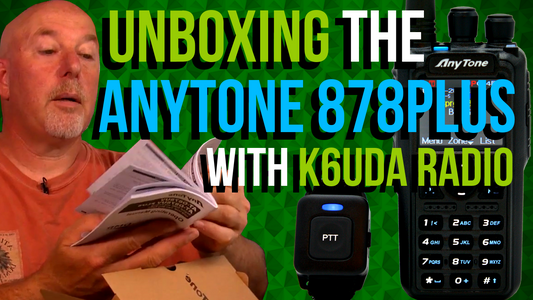
Unboxing the AnyTone 878 PLUS with K6UDA Radio
This time on K6UDA radio. This one comes from BridgeCom. The AnyTone 878 with uh... It's a DMR radio with built-in GPS. Let's take a look here. Black and white...
Read nowUnboxing the AnyTone 878 PLUS with K6UDA Radio
This time on K6UDA radio. This one comes from BridgeCom. The AnyTone 878 with uh... It's a DMR radio with built-in GPS. Let's take a look here. Black and white...
Read now





