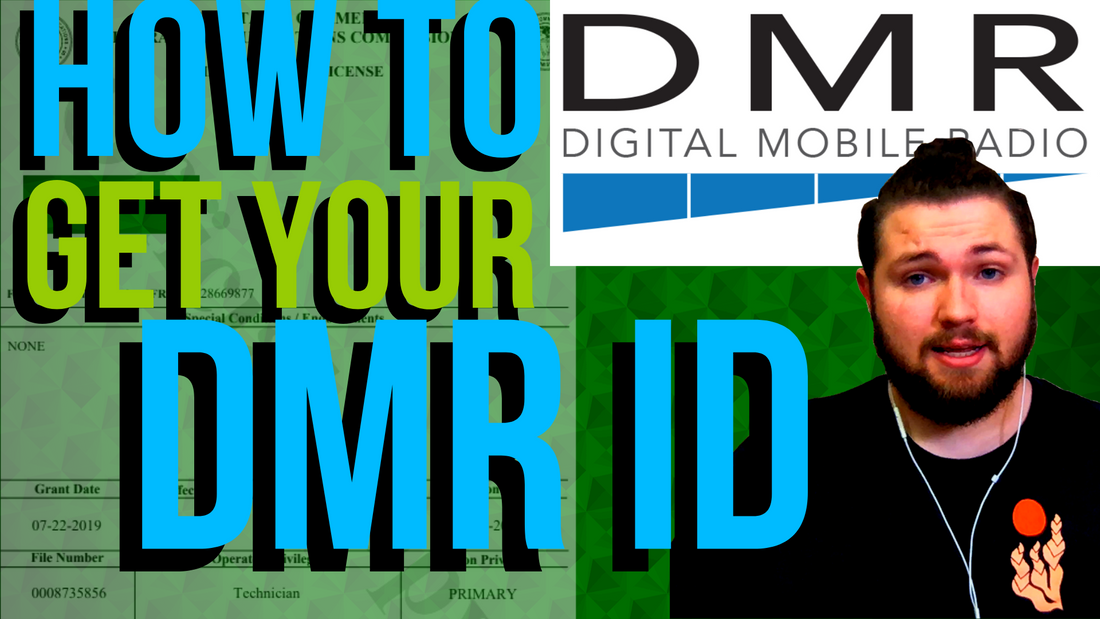
How to get your DMR ID
Get the Labor Day Special and save 51% by clicking HERE
Hey everybody, this is Nick at BridgeCom Systems.
Today I'm gonna be showing you guys how to take your callsign and your FRN number and turn it into a DMR ID so that way you can use your DMR Radio to talk on the DMR network.
To start off, we're gonna go to the computer.
And I'm going to have open an www.FCC.gov tab, I'm gonna have open a www.radioid.net tab, as well as my email.
I'm gonna start over here at the FCC website and we're gonna go to Licensing & Databases.
And we're gonna go down to ULS, the Universal Licensing System.
And we are going to click "Get Official ULS Authorization," which will pop up a How To, which we don't need to follow.
We gotta drop down this tab right here and click on the very first hyperlink, which takes us to the License Manager Log-in.
If you don't have an FRN, then you need to contact the FCC about it because you do and you don't know it yet.
And if you don't have an account for the License Manager yet, then you can click right down here on "Register With The FCC" and create that account.
But for me, I already have that account.
So if you don't know your FRN number off the top of your head, then I'm sure it is in your email.
And you can go search the subject line, FRN.
And you will have an email from the FCC IT Desk.
There you can see mine is, it won't let me copy and paste, so I am gonna have to type it in.
Type in my password here, go ahead and click "Submit."
Here we are, logged in to the License Manager now.
You can see that my callsign right here is KEØWIG and it's got my personal information here as well as my email on file.
So what we're gonna do is we're gonna come over here to the left dropdown and click on, "Download Electronic Authorizations."
So here you can see in the Filter by Radio Service, my authorizations, that is my license right there with my callsign.
I'm going to select it and click "Add" so it goes over to Authorizations to Download.
And then I'm gonna come over here and I'm gonna click "Download".
This is going to download an official copy of my license, in order to talk on the radio waves.
I'll peak at it real quick.
Something to note is that it's gotta say Official Copy right here.
The Radio ID website will not accept anything that is not an Official Copy.
We're gonna go over here to the RadioID.net and we are going to click at the top, and go to "Register."
This is the very first thing I'm trying to do on DMR, so I need to hit "Agree" and register my account.
Over here we are going to clarify that we are not a robot and I'm going to enter in my email address for them to verify. I'm gonna go back to my email, go to my homepage, and refreshed right there we've got a no-reply@radioid.net.
And I get to copy and paste this link into my browser.
Oh!
I didn't even need to.
It took care of everything for me.
I'm going to go on to Step 3.
I have my country of origin, I have my callsign, which is KEØWIG.
Whoops.
I like my capitalization.
I'm gonna put in my password, that I am creating right now, for this, since I don't have an account.
Booyah.
Hey, I now have an account on RadioID.net.
It's already got plenty of information on me, if it can't find any information on you, then you will have to input all of this.
But fortunately for me, I have paid my dues early on.
As you can see over here, I need to upload the official copy of my ham license.
So I'm gonna go to downloads, I'm gonna click on my license and click, "Open."
And then I am going to upload.
So what is gonna happen is, the people who moderate RadioID.net are now going to review that to be sure that it is official.
And then they are going to email me later, with my very first DMR ID.
And that's all it takes to get your ID.
If it invalid for whatever reason, they will let you know and you can communicate with them to figure out what's going on.
RadioID.net is in no way related to BridgeCom Systems, we simply require the information that they provide in order for us to do our jobs for you...
Here we are guys, less than 15 minutes later and RadioID.net has already verified my Ham Radio License and issued me my very first DMR ID.
So again, this number is gonna be used to put into your codeplug and put into your radio.
If you purchased the plug-and-play package from BridgeCom Systems, then that is the number that you will have to send us so we can program in for you.
But if you buy a radio, this is something that you'll need to put in your codeplug and program into your radio yourself.
And if you're interested in more content like this, go ahead and follow our social media.
This has been Nick at BridgeCom Systems, 73.







1 comment
I have a USA callsign and call sign from Panama each with their DMR ID number. Do I need two radios and can I reprogram while we are living in Panama, about 6-7 months out of the year.
Thanks,
Henry