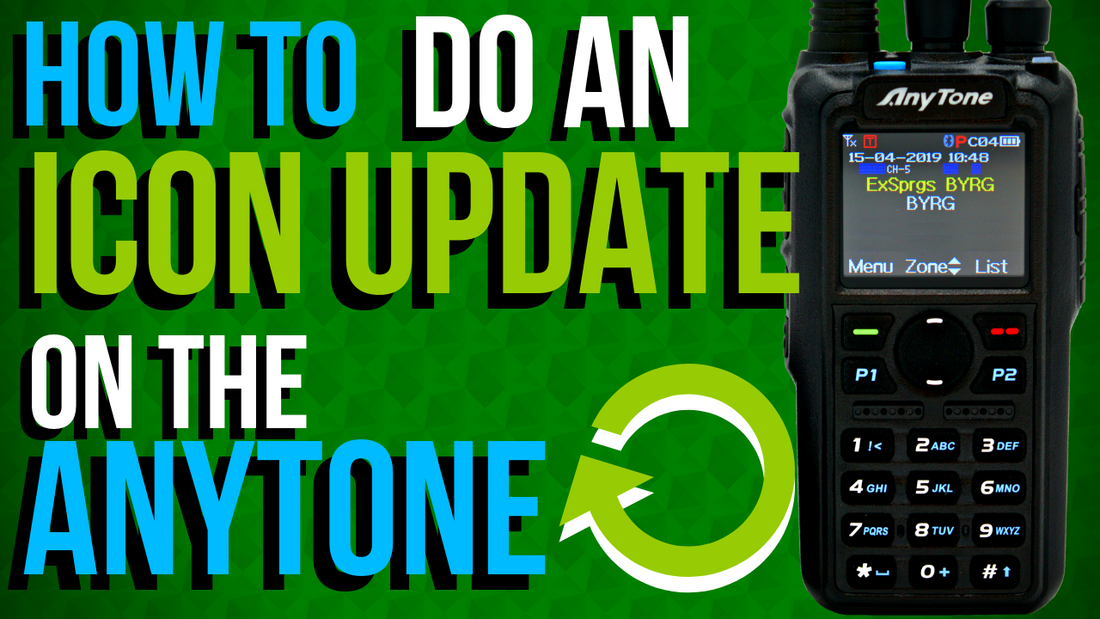
How to do an icon update on the AnyTone
Hi everyone.
This is Cody with BridgeCom Systems, and in this video I'm going to be showing you how to update the icons on your Anytone radio.
Now when you update the firmware with some of the firmware updates, they also give you an icon update.
Now what this is going to do is update the the icons on it.
Now if you don't do this, it may look pretty weird, you'll have different icons that don't display properly.
So if there is an icon update, you definitely want to go ahead and do it.
So to do this, typically you'll do it after you've done the firmware update.
Open up your CPS and go to Tool, Firmware and Icon Update, and then open the Update file.
Now what we're gonna do is go here, now the last one for this radio currently was in 1.11, and then you can see it right here, the Icon Update files.
Now if it doesn't have this, that generation of firmware does not have an icon update, but we're just going to do go here for this example.
And click on it and it's open.
Now what you want to do is put the radio into Icon Update Mode.
Now this is slightly different from Firmware Update Mode, but it's a very similar process.
You're going to hold down the push to talk button, and then the button, it's two buttons below that, the bottom button on that side, while you turn on the radio.
And now you can see it's in Update Mode.
Now what we're going to do, we've got the file loaded in here, the radio is turned on and plugged in in Update Mode, we're going to go ahead and Write, click Okay.
Okay, so now the the Write is complete, so we can just exit out of here.
Simply just turn off your radio and then turn it back on, and your radio is all set.
You can unplug it and it's ready to go.
So hopefully you liked this video, hopefully it was helpful for you.
If you did give it a thumbs up like us on Facebook, subscribe to your YouTube Channel.
Don't forget to hit that notification bell, you don't want to miss out on any more content that we have coming down the line.
We're always trying to help you guys.
This is Cody from BridgeCom Systems, 73.







1 comment
I cannot find the Icon Update for my 878 Plus radio. I have downloaded the 1.14 firmware from several sites, but they do not contain the Icon Update?? Help!