BridgeCom Official Vlog
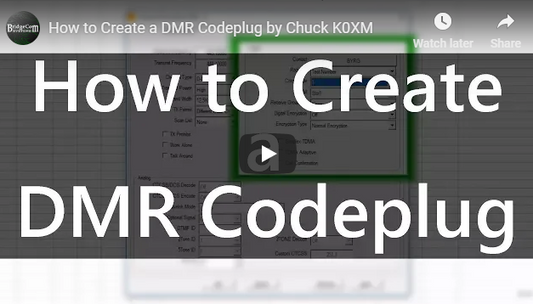
How to Create a DMR Codeplug by Chuck K0XM
Chuck - K0XM:Hi everybody, it's Chuck K0XM. And we're going to have a little video today on how to create your own DMR codeplug with analog and digital channels both...
Read nowHow to Create a DMR Codeplug by Chuck K0XM
Chuck - K0XM:Hi everybody, it's Chuck K0XM. And we're going to have a little video today on how to create your own DMR codeplug with analog and digital channels both...
Read nowCrossband Repeater System by BridgeCom
In this video Chuck (KØXM) demonstrates the BridgeCom Crossband Repeater Systems. For more information call 816-532-8451 or contactus@bridgecomsystems.com
Read nowCrossband Repeater System by BridgeCom
In this video Chuck (KØXM) demonstrates the BridgeCom Crossband Repeater Systems. For more information call 816-532-8451 or contactus@bridgecomsystems.com
Read nowBridgeCom Systems - Why buy a AT-D868UV?
Confused about how to program a DMR Radio like the AnyTone AT-D868UV? Don't let it intimidate you. Watch this easy how-to from Chuck, K0XM, Tech Support at BridgeCom Systems and co-owner...
Read nowBridgeCom Systems - Why buy a AT-D868UV?
Confused about how to program a DMR Radio like the AnyTone AT-D868UV? Don't let it intimidate you. Watch this easy how-to from Chuck, K0XM, Tech Support at BridgeCom Systems and co-owner...
Read nowHow to Install the AnyTone USB Driver and Device Software
In this video Chuck (KØXM) will show you how to install the AnyTone USB driver and device software. AnyTone support page: https://www.bridgecomsystems.com/page... For more information call 816-532-8451 or contactus@bridgecomsystems.com
Read nowHow to Install the AnyTone USB Driver and Device Software
In this video Chuck (KØXM) will show you how to install the AnyTone USB driver and device software. AnyTone support page: https://www.bridgecomsystems.com/page... For more information call 816-532-8451 or contactus@bridgecomsystems.com
Read nowHow to Add and Delete a Contact in your AnyTone AT-D868UV
In this video, Cody will show you how to add and delete a contact with your AnyTone AT-D868UV radio without using any external software. For more information about the AT-D868UV...
Read nowHow to Add and Delete a Contact in your AnyTone AT-D868UV
In this video, Cody will show you how to add and delete a contact with your AnyTone AT-D868UV radio without using any external software. For more information about the AT-D868UV...
Read now





