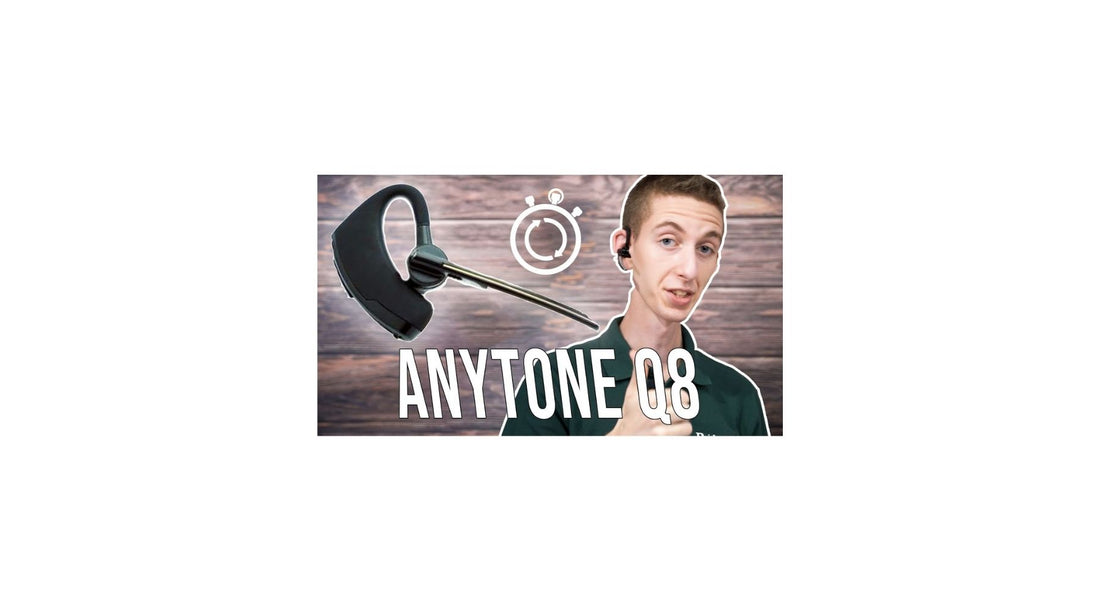
AnyTone Q8 Bluetooth Earpiece Quick Start Guide
We're super excited to share with you our brand new AnyTone Q8 Bluetooth Earpiece Quick Start Guide!
→ AnyTone Q8 Bluetooth Earpiece
In this video, we’ll show you an overview of the headset, how to wear it, and how to connect it with your radio or smart device.
Once we’re done, you’ll be able to make your first QSO via Bluetooth!
Learn More about the AnyTone Q8 Earpiece →
Full Video Transcription:
Hi, everyone! I'm Cody, W3AMG, from BridgeCom Systems. Don't you hate getting caught on the wire? This is an experience we all know, and we all want to avoid it. That's why today I'm excited to talk to you about our newest addition to the AnyTone product line, the Q8 Bluetooth Earpiece. In this video, we'll show you an overview of the earpiece, how to wear it, and how to connect it to your smart device. So what can you expect from the earpiece?
Okay, so on the headset, we have a few different buttons. This is going to be our power button. You can hold this to turn the headset on and off. You also will hold this to get it into pairing mode, which we'll see a light flash red and blue. Over on this side, we have our volume up and volume down button. Then under here, finally, we have a charging port. Now, there's a cable that comes with your radio that has two cords on it. One can be used to charge your Bluetooth push-to-talk button, and the other works perfectly for this.
So now we are going to pair the Bluetooth earpiece. So, first, you'll want to take your radio, go in the menu, and then go up to Bluetooth. Make sure Bluetooth is turned on, which it is. Now go to Bluetooth pairing. Now, from here, we will need to turn on the headset. So go ahead and hold down the power button, which can be found right here. You'll see a light on the back of the device. There we go. There's a light. Now hold it ... There we go, so it's in pairing mode. You can see the cycling red and blue. So we're going to go into seek Bluetooth. There we go. You can see it, the Q8. So select it. There we go, it's connected. So now you are all set and you can put this in your ear and it will work.
Okay, so on an iPhone, and this is going to be the same for Android for the most part, you can go into the Bluetooth in your settings. Now hold down that pairing button again, until you see the flashing red and blue lights on the Bluetooth earpiece. You may have to cycle the power on it to be able to get that again. There we go, it's in pairing mode, so now we're going to wait for it to show up here. Okay, so we can see it shows up here. We'll go ahead and click on that. There we go, we are connected.
So how do you actually wear the AnyTone Q8 Earpiece? So it's very easy. It's adjustable, so you can rotate the earpiece and the microphone if needed. So you take this bigger part and put it around the back of your ear, and then the earpiece itself just goes inside your ear, and then the microphone will point down towards your mouth. That's it.
When the power is low on the Q8 headset, it will admit a beep every five minutes for up to four beeps. Now, after those four beeps, the power is going to turn off and you will need to charge your headset. The red light is on when charging the headset. When the battery is fully charged, it will then turn to the blue light.
Click the link down below if you'd like to pick one of these earpieces up for your AnyTone handheld or mobile radio. This is W3AMG.







3 comments
Something you did not cover When you are using this is it VOX or do you need to press the Blu tooth button to transmit??
There are three controls on the earpiece. One PTT on off, One for volume. There is another at the rear of the mic arm. What is this control used for?
1. Does the headset have a means to do PTT?
2. Can that HT pair to my hearing aid ?
KB2GCG