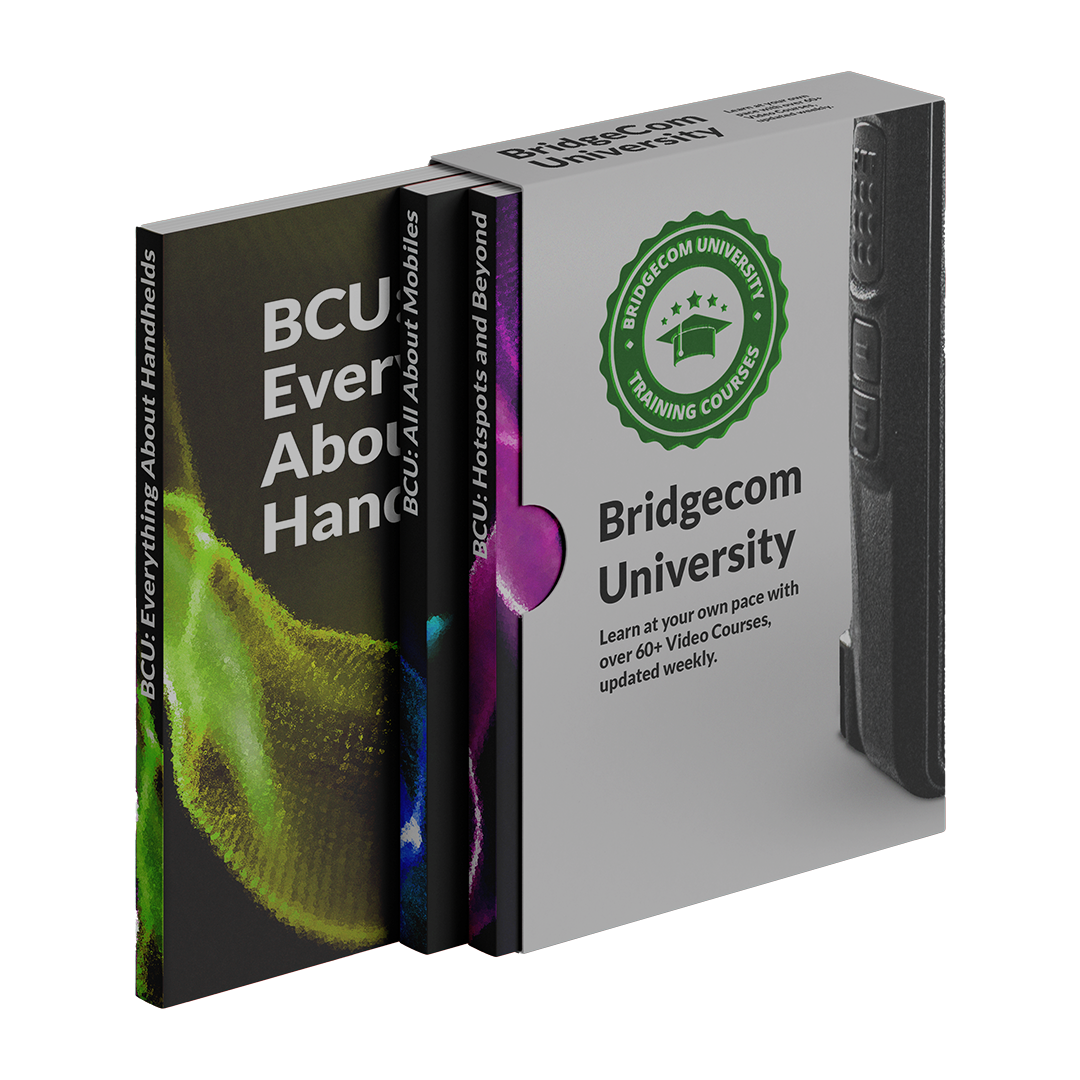-
1: AnyTone Video Resources
- Welcome / Getting Started
- How to Connect the PTT Button to the AT878 PLUS Tutorial
- How to Install the AnyTone CPS
- How to Unlock the AnyTone AT-D868UV / AT-D878UV Keypad
- How to Create a DMR Codeplug
- How to Import the Digital Contact List
- How to use Contact Manager to import a codeplug into an AT-D868UV
- How to do an icon update on the AnyTone (if included with your firmware update)
- How to Update the Firmware on Your AnyTone AT-D868UV, AT-D878UV, and AT-D878UV PLUS
- How to Change the Analog Squelch Level on an AT-D868UV / AT-D878UV
- How to Change the Backlight dimmer Time on an AnyTone AT-D868UV / AT-D878UV
- How to Adjust the Auto Power-off function in the AnyTone AT-D868UV / AT-D878UV
- How to add a VFO Channel to Memory in the AT-D868UV / AT-D878UV
- How To Add And Delete A Contact In Your AnyTone AT-D868UV / AT-D878UV
- Why is my Scan List Not Working?
- How to Import Talk Group Lists
- How to Adjust the Microphone Gain on the AnyTone 868/878
- How to Set TX Alert Tones on the AnyTone 878/868
- How to Change the AnyTone Boot Image
- How to change the AnyTone background image
- How to Enable APRS on the AT-D878UV
- How to Kill the APRS TX Noise on the AT-D878UV
- Why can't I see the channel I programmed in my AnyTone?
- AnyTone AT-D878/868UV Sub Channel Demo
- AnyTone AT-D878/868UV Digital Monitor(Promiscuous Mode) Demo
- How to Make New Friends With DMR
- How to Connect Your AnyTone AT-D878UV PLUS to a Bluetooth Car Stereo
- How to Change the Transmit Power of the AnyTone HT
- How to Fix Low Speaker Mic Volume on Your AnyTone
- How to Connect the AnyTone to a Bluetooth Headset
- How to Unlock the AnyTone Keypad
- How to assign a VFO Mode Switching button on an AnyTone 868/878 DMR HT Radio
- How to Switch the AnyTone 868/878 DMR HT Between Metric and Imperial Measurements
- How to Switch an AnyTone 868/878 DMR Radio Between Professional and Amateur Mode
- How to Reinitialize Your AnyTone DMR Radio
- How to enable/disable the AnyTone Volume Bar
- How to Use an Old Codeplug on a New AnyTone 878 Handheld or AnyTone 578 Mobile
-
2: Hotspot Video Resources
- How to Go Mobile with Your Plug N' Play Package
- How to add WIFI to your DVMEGA
- How to find your cell phone's wifi credentials
- How to Add a Talk Group to Your Codeplug in Your Plug and Play Package
- How To Add Local Repeaters To Your PNP Package
- DVMega Hotspot Demo in Car
- Operation of a Hotspot Part 1
-
3: DMR Basics
- What is DMR and what can it do for you?
- Schematic: AnyTone Programming assets Relation
-
4: AnyTone DMR Q&A
- What are the AnyTone 878 PLUS's Bluetooth Capabilities?
- How to Use the PTT Button on an AnyTone AT-D878UV PLUS!
- What is the Roaming Feature on an AnyTone AT-D878UV DMR Radio?
- Best Speaker Mic for the AnyTone 868 or 878 DMR Radio
- Recommended Frequencies for a DMR Radio Hotspot
- AnyTone 868 VS AnyTone 878, Difference in Receiver and Transmitter
- Will AnyTone 868/878 DMR Handheld Radios Work for Public Safety?
- How Does Promiscuous Mode Work on an AnyTone DMR Handheld(878/868)?
- How to Get Into DMR Radio if You are New to Ham Radio
- Is There DMR Coverage in the Midwest?(Answered)
- What is the DVMEGA Digital Radio Hotspot?
- Can a DMR Radio Function on Digital Repeaters?
- Are AnyTone DMR Radio Codeplugs Interchangeable?
- Can TYT Radio Codeplugs be Used in AnyTone DMR Radios?
- What is the Difference Between AnyTone 868 and 878 PLUS Bluetooth?
- What is the Battery Life of an AnyTone Radio With a 3100mAh Battery?
- Do the AnyTone DMR Handhelds have 12V Battery Eliminators?
- Are Antennas Important for DMR Handhelds?
- Can the AnyTone 878 PLUS Bluetooth Connect to a Car?
- Is the AnyTone 878 a Good First Ham Radio?
- Which AnyTone DMR Handheld Radio Should You Buy?
- Can Two DMR Radios Use the Same DMR Hotspot?
-
5: Written Programming Guide
- AT-D868UV_D878UV_Programming_Guide_1.33
-
6: Wiring Diagrams/Cable Pinouts
- AnyTone 868, 878, and 878 PLUS programming cable pinout
-
7: Transcriptions
- How to Install the AnyTone CPS
- How to change the AnyTone boot image
- How to change the AnyTone background image
- How to enable/disable the AnyTone Volume Bar
- How to Reinitialize Your Radio
- How to Go Mobile with Your Plug N Play Package
AnyTone AT-D878UVII Plus / AT-D878UV Plus / AT-D868UV DMR Handheld BridgeCom University Training Course
AnyTone AT-D878UVII Plus / AT-D878UV Plus / AT-D868UV DMR Handheld BridgeCom University Training Course
THIS IS A DIGITAL PRODUCT, NOT A BOOK OR PHYSICAL GUIDE. YOU WILL NOT NEED TO PROVIDE SHIPPING INFO TO PURCHASE, AS IT WILL BE DELIVERED TO YOUR EMAIL.
BridgeCom University flattens the learning curve for all AnyTone DMR users. Any questions you have can be answered in this course curriculum. Become the DMR expert you deserve to be.
This one-time payment gives you lifetime access to this beginner to expert training course. Start from the beginning or watch the videos in any order you like!
Instructions: Just purchase the course through the store normally and an account setup email will be sent to you immediately after purchase with instructions to start using the course. Use the Access Code in the email to set up your account. You can start on the course right after you purchase.
Course curriculum:
Chat with us online or give us a call us at (816)-532-8451 if you have any questions.
Couldn't load pickup availability

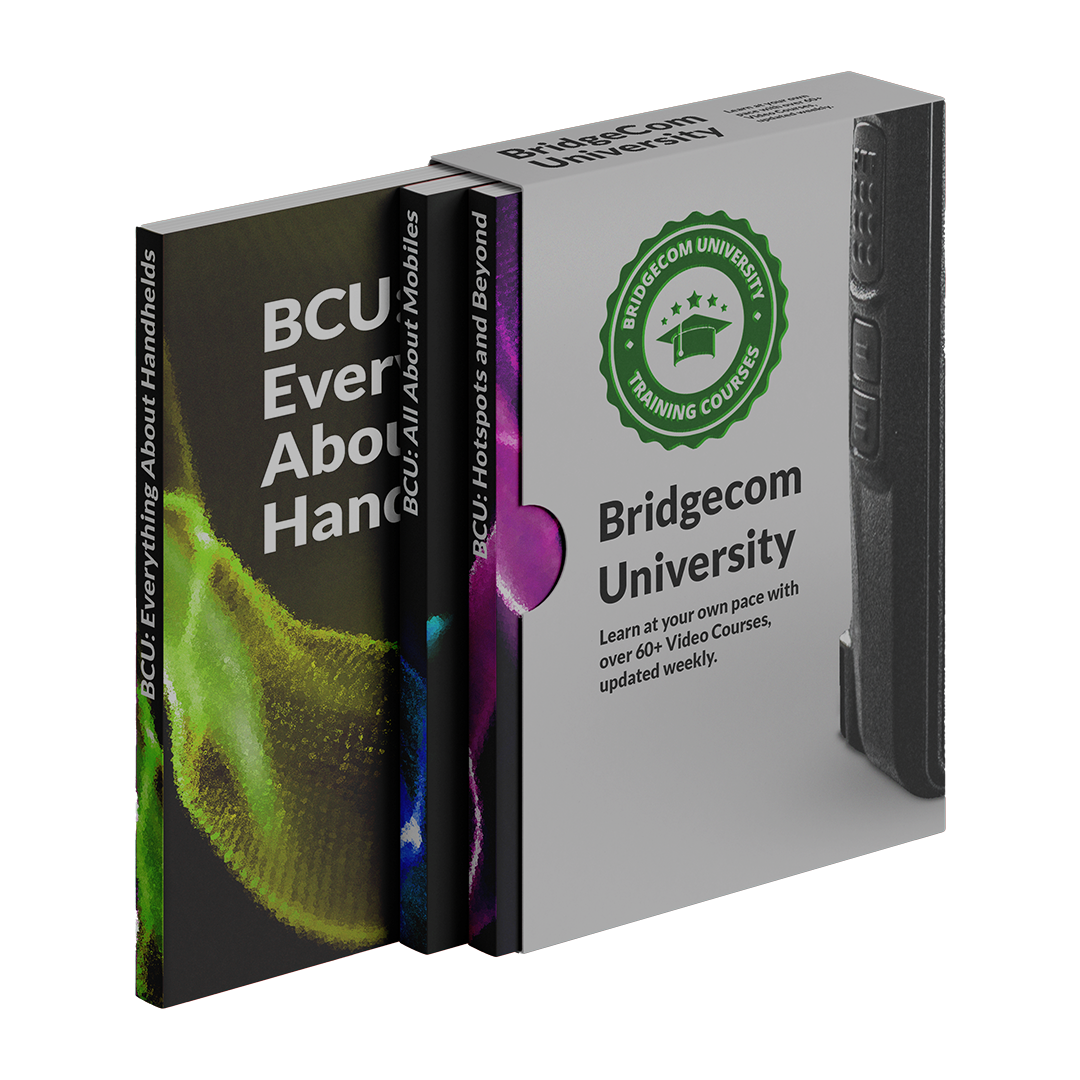

I am still waiting for this product to ship. Several days after getting the email the order was fulfilled and then not hearing anything else, I reached out and was told it would ship in a couple more weeks.
Have not received this yet. Was it an online course or physical materials (books, etc)
This training goes above and beyond my expectations for support. As I get familiarized with the radio, I can go back at my own pace to any of the applicable courses and understand how the radio works best for me.
JG - KX9BBY
Still working through the features, but so far it's nice. The bluetooth works great. I've set up APRS, works fine, although only with my own gear since I'm not close enough to any digipeteaters. Seems well made and solid and has enough memory to handle the entire DMR user data set. One nice feature is the ability to update the code plug without uploading the user data set every time.
Great radio