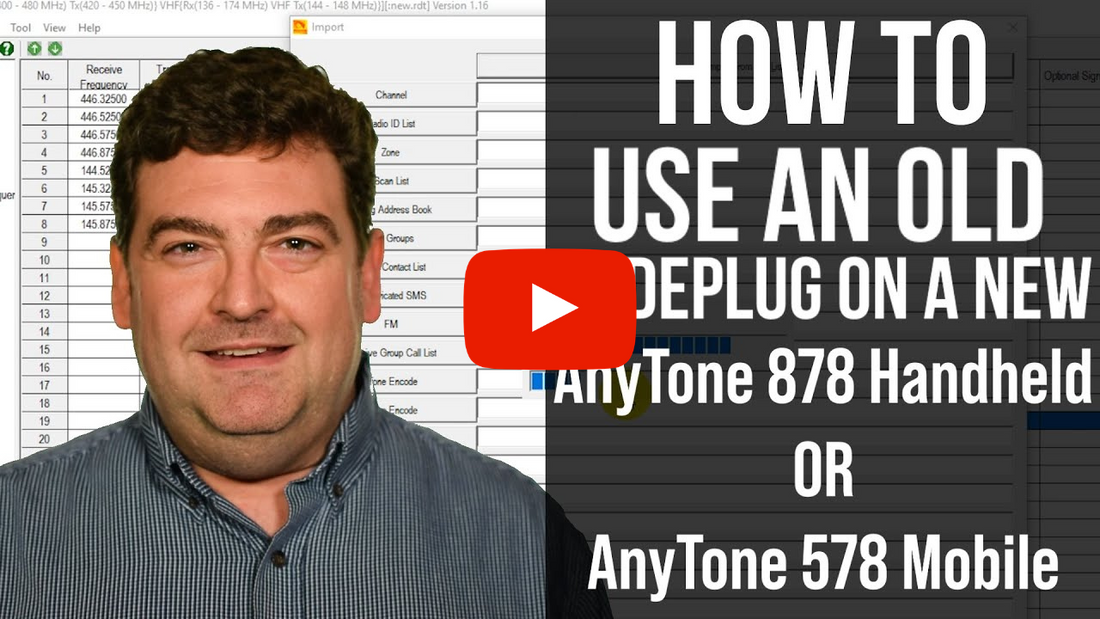
Want to learn how to use an old codeplug with your new AnyTone 878/578?
This band error can be an issue when trying to use your old AnyTone codeplug with your new AnyTone Radio. Sebastian (KBØTTL), explains how to overcome this annoying band error problem from using an old codeplug on your AnyTone 878/578.
With this little band error out of your way, you'll be on your way to enjoying your AnyTone Radio.
Learn more about BridgeCom University support videos - https://bit.ly/2UzscOl







1 comment
I have used this method as a workaround for quite some time. I have not heard this issue called a band error, but I assumed it was a quirky firmware/software issue in my radios. In the past 5 years, I have had 4 DMR radios and this became a routine method for the initial programming of the radio (Quantun mobile and HT, TYT 380 and 390 HTs). Even if you read the radio first and created the codeplug from that file, it would not copy to the radio. The codeplug had to be saved, the radio read again and then the saved codeplug copied into the newly read file. With this method, it always copied to the radio. This method was also required after a firmware update (and the updated programming software). DMR is great, but my multi-state codeplugs are labor intensive.