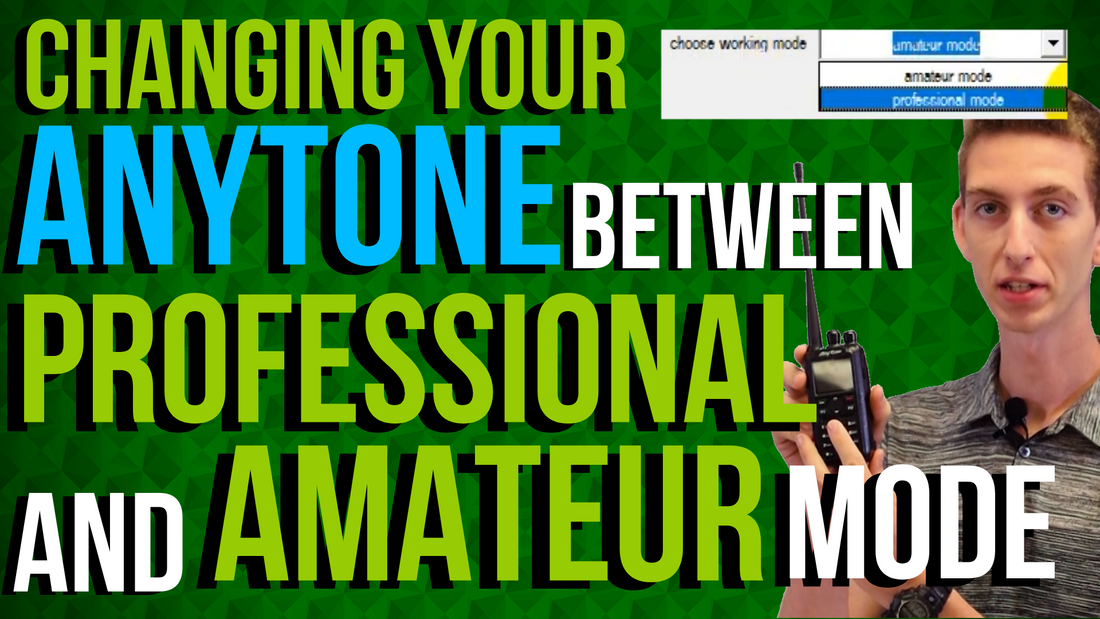
How To Switch an AnyTone Between Professional and Amateur Mode
Are you locked out of some of the features on your AnyTone?
Well, you might be in professional mode. In this video, we'll show you how to switch it to amateur mode or to professional mode, if that's what you want.
Hi, everyone. This is Cody from BridgeCom Systems.
Now, amateur mode is going to fully unlock your radio. All the features on the keypad and everything are gonna be available to you.
Now, professional mode, if your radio is gonna be in a commercial setting and you don't want to be able to access all the features, all the buttons on the keypad VFO mode, etc, stuff like that, you can put it in that. Now, occasionally radios will come shipped in this mode depending on how they came from the factory and for what we wanna do with amateur radio, we want it in amateur mode.
Now we're going to jump into the computer and show you how to change it.
Okay. So now we're on the computer. So now we're going to open up the CPS.
So in this case it's version 1.13, but it's going to be whatever version you are using.
And remember to run it as administrator.
Okay. So we got the radio plugged in. We can open it up from the comport. Now I'm going to read from the radio.
Now, if you are building a codeplug, you can just do this to your current codeplug your working on.
If you just want to change the setting on your current radio, you can read from the radio and then we'll write back to it.
Now what you're gonna do is go to the Optional Settings. Then go over here to Other. And then down here, where it says Choose Working Mode, we're gonna choose that to amateur or professional.
So if your radio came in professional mode and some of your features were locked out you wanna go ahead and switch it back over to amateur. Now, for us amateur radio people, it's probably unlikely you want to put it in professional mode.
But if you're in a commercial setting, and you want to have those extra features locked out, you might want professional mode. But in this case, we're gonna leave it amateur mode. And say okay. Now simply make sure your radio is still in the comport, plugged in and turned on.
And then write the Other Data to your radio.
So hopefully this helped. If you like the video give it a thumbs up. Don't forget to like us on Facebook, subscribe to our YouTube channel. Don't forget to hit that notification bell. You don't want to miss out on anymore great content that we have coming your way.
We just wanna help you guys out.
Once again, this is Cody from BridgeCom Systems. - Transcript from Cody Cameron







10 comments
I am a Communications Unit Leader (ComL) for the County and need to set my radio to work with both my public safety frequencies (SAR & Fire) when I am working and my Amateur Frequencies for recreation. My 868 does this just fine. Why can’t I set up my new 878 to do this?
I understand losing some amateur keypad operation while in so called “professional mode”.
I have no problem with that.
I just bought the AT-D578UV 111 PRO on the 12-2020 and I can not get it into commercial mode. I tried to do the PTT and press the number 1 on the keypad and it will not go into the maintenance mode as described in video’s. I have changed it on the cps to professional and the only thing that does is limit the use of the keypad function’s. I also tried pushing the P-4 and in on the channel knob on the radio as some other’s had posted and that doesn’t work either. Like other’s that have the same question I would like to know the answer. Thank you for your video’s and post. they have been very helpful. This is the best radio I have ever had compared to the TT 9600 dmr However, ANYTONE could do an upgrade on the GPS to receive and display the GPS information like the TYT 9600g
I just received a Anytone at-d878uv from you and tried to load code plug from my other D878 an older model and received a out of frequency error and all the frequencies on code plug were in the ham bands ? I found D878UV_SetO_1.11 on the web and set as a test radio and was able to use my code plug. Never was able to update firmware after following your instructions and updating USB driver. With the TYT dmr radios all this was never a problem.
I like the 878 because uses same antenna connection and long battery life but almost returned new radio..
I’m having the same issues as the previous comment on Dec/2019 by Jim Payant regarding band 19 mode and still not being able to use the 220 frequencies?? Was there a response or solution to this? Please post….thanks
Liked all of what you put in this report. tks 73 n4tiv