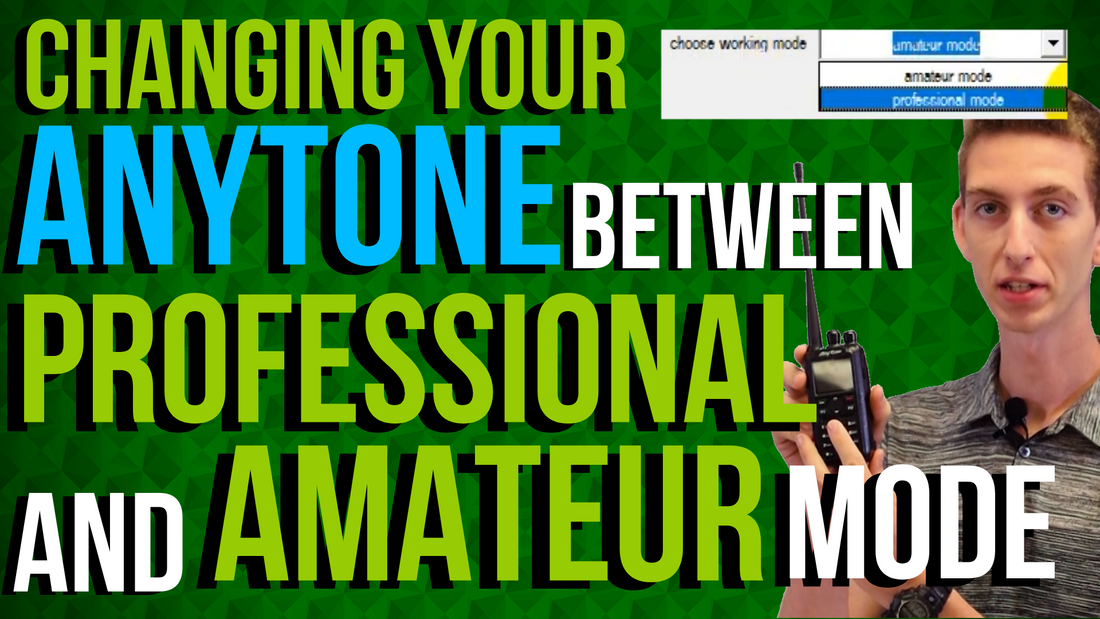
How To Switch an AnyTone Between Professional and Amateur Mode
Are you locked out of some of the features on your AnyTone?
Well, you might be in professional mode. In this video, we'll show you how to switch it to amateur mode or to professional mode, if that's what you want.
Hi, everyone. This is Cody from BridgeCom Systems.
Now, amateur mode is going to fully unlock your radio. All the features on the keypad and everything are gonna be available to you.
Now, professional mode, if your radio is gonna be in a commercial setting and you don't want to be able to access all the features, all the buttons on the keypad VFO mode, etc, stuff like that, you can put it in that. Now, occasionally radios will come shipped in this mode depending on how they came from the factory and for what we wanna do with amateur radio, we want it in amateur mode.
Now we're going to jump into the computer and show you how to change it.
Okay. So now we're on the computer. So now we're going to open up the CPS.
So in this case it's version 1.13, but it's going to be whatever version you are using.
And remember to run it as administrator.
Okay. So we got the radio plugged in. We can open it up from the comport. Now I'm going to read from the radio.
Now, if you are building a codeplug, you can just do this to your current codeplug your working on.
If you just want to change the setting on your current radio, you can read from the radio and then we'll write back to it.
Now what you're gonna do is go to the Optional Settings. Then go over here to Other. And then down here, where it says Choose Working Mode, we're gonna choose that to amateur or professional.
So if your radio came in professional mode and some of your features were locked out you wanna go ahead and switch it back over to amateur. Now, for us amateur radio people, it's probably unlikely you want to put it in professional mode.
But if you're in a commercial setting, and you want to have those extra features locked out, you might want professional mode. But in this case, we're gonna leave it amateur mode. And say okay. Now simply make sure your radio is still in the comport, plugged in and turned on.
And then write the Other Data to your radio.
So hopefully this helped. If you like the video give it a thumbs up. Don't forget to like us on Facebook, subscribe to our YouTube channel. Don't forget to hit that notification bell. You don't want to miss out on anymore great content that we have coming your way.
We just wanna help you guys out.
Once again, this is Cody from BridgeCom Systems. - Transcript from Cody Cameron







10 comments
Message and comments on these s pages are ok for me Iwill use them on my radio. tks73.
I am sure this is the same for the 578, but since there isn’t much info. in the 578 bridgecom university it would be nice to have access to the files in the 868/878 bridgecom university. Yes, there are a lot of free videos out there and it’s great, thanks for what you have done!
Tim
Does anytone make.a 10-160 meter radio
I am experiencing the same thing. I’m trying to port my plug from the 878 handheld over to the 578 Pro III. On the handheld, you can hold down 1+PTT while booting the radio, go into maintenence mode, and set the mode to 00000 (basically unlocked frequencies, commercial mode), THEN, use CPS to restore amateur functions. Changing the “working mode” in CPS does not override the master bands mode. This is important to understand. So, I still need a way to get to the maintenence mode, as the plug I’m trying fo load has some listen frequencies which aren’t happy with the default mode it ships with (note, I said listening frequencies :)
Really we both need to know how to break into the maintenence menu on the 578 to overcome this issue.
I won a new D578UV last week from a giveaway. In the CPS v1.03 the optional settings Other does not have the “choose working mode” setting. I did notice that when I bring up Model Information in the CPS it shows Frequencies Band19 Mode:000018. I tried changing the Model Information Frequencies to Amateur US Mode:000007.
I did not see any difference and Optional Settings Other “choose working mode” still did not appear in the CPS. Also when I write to the radio with Frequencies Amateur US Mode:000007 I get an error and cannot seem to successfully change the maintenance mode frequencies. Looking for some help.