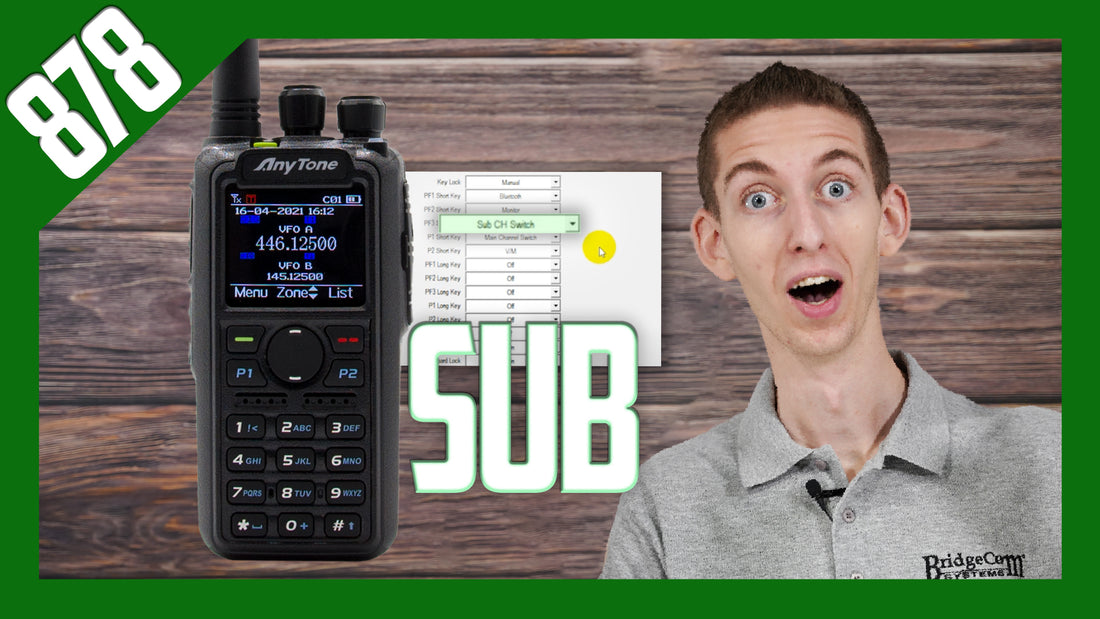
How to Quickly Add & Switch Sub Channels on AnyTone Handhelds
Today, we will show you how to quickly add and switch sub channels on the AnyTone 878UVII Plus. This process should work on just about any AnyTone Handheld.
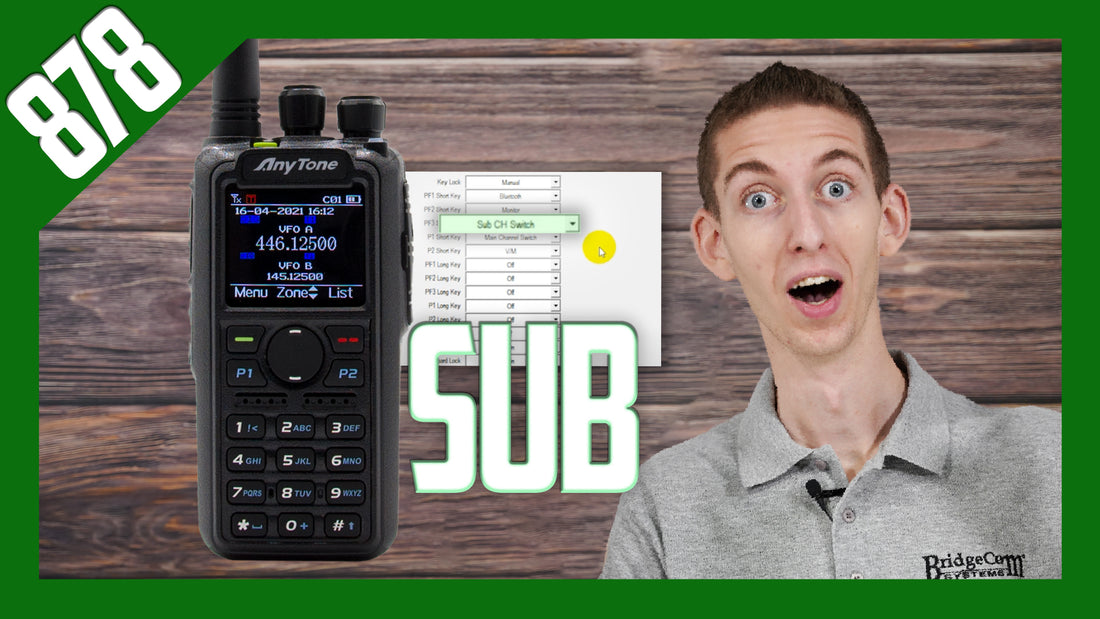
Today, we will show you how to quickly add and switch sub channels on the AnyTone 878UVII Plus. This process should work on just about any AnyTone Handheld.
1 comment
Please make a video explaining how the 878UVII Plus can find/switch to new DMR repeaters as you drive from one area to another (e.g., Miami to Jacksonville via I-95). Does that functionality work on Analog too? If this video exists please tell me where it is located.
73, Jim