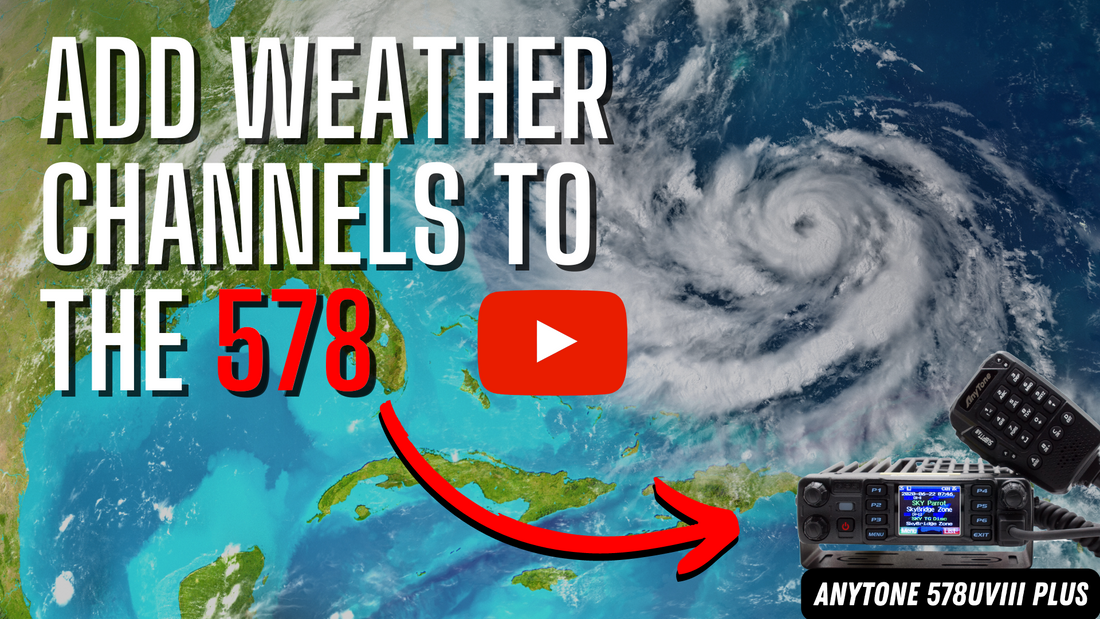
How to Add Weather Channels into the AnyTone 578 Mobile
Start Listening to Weather Channels with the 578:
https://www.bridgecomsystems.com/products/anytone-at-d578uviii-plus-tri-band-amateur-dmr-mobile-radio
Free 3-Step DMR Guide: https://www.bridgecomsystems.com/pages/3-step-dmr-guide
For more information:
📞: 816-532-8451
📧: contactus@bridgecomsystems.com
Technical Support: https://support.bridgecomsystems.com
Follow us on social media and stay up to date on all the latest news and products!
Facebook: https://www.facebook.com/bridgecomsystems
Instagram: https://www.instagram.com/bridgecomsystems/
Twitter: https://twitter.com/BridgeCom_Radio
LinkedIn: https://www.linkedin.com/company/bridgecom-system







2 comments
I have followed this procedure and my 578 is not receiving the NOAA channels. My 868 HT receives them just fine. Is there some other setting on the 578 that I am missing?
73, Bill NZ0T
You got it correct this time, great.
I liked the corrected presentation much better. It was simple, straight forward, and easy to understand.
BTW: this also works on the Anytone 868 HT and likely the 878 also.
Did I win a prize for catching the original mistake?