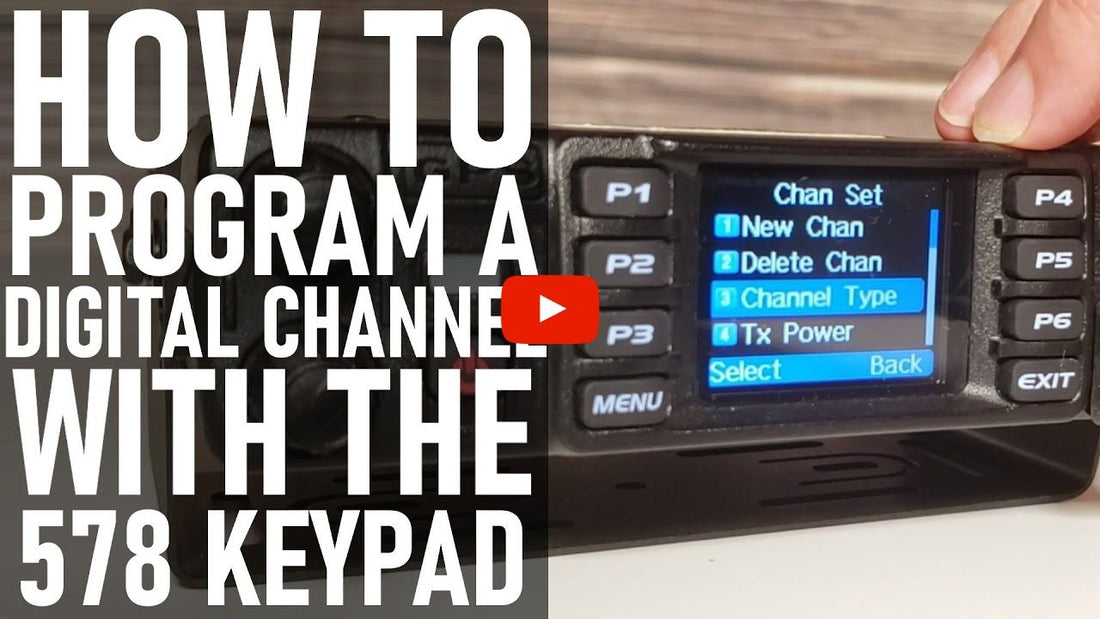
How to Program a Digital Channel with the 578 Keypad
Want to stay updated on all things BridgeCom Systems? Click the links below to join our Offical Facebook Group and subscribe to our YouTube channel.
Transcript:
- Hi, this is Sebastian KBØTTL. If you have the new 578 mobile you're probably wanting to enter channel on the go for digital repeater. Today we're gonna go ahead and demo that and we're gonna go ahead and get a close appear of the screen while I do that. That's to go ahead and input the information that you would need for a digital channel just directly via the keypad and via the displaying apps here. So let's get started.
Alright, so to get started here, first I'm gonna go ahead and switch this radio from memory mode over to VFO mode. I have P1 program for short-press to toggle between memory and VFO mode. So we have our short-press. We have our digital hotspot in the back on a frequency of 446525 in the case you're wondering how to enter that. We're gonna use our keypad here. We're gonna punch in the 446525 and then we're gonna press pound just to fill in the frequency. So we're gonna press 446-525 and then to fill in the zeros behind it, we're just gonna go ahead and press pound.
Alright, so we have it on frequency now. So what we're going to go ahead and do is enter in the perimeters of our channel. We're wanting to program a digital channel. So let's go to menu. Let's go to settings. And hit select which is menu again. Go to channel settings Let's select channel type. And make sure that we've selected digital by pushing menu. Okay so the function is digital. Very good, now let's go back. We're using a hotspot so we're gonna select the lowest transmit power setting because we just have a hotspot in the other room that we're going to track on digital channel here. So TX power. Turbo is like 50 watts. We don't want 50 watts, we want like 1 watt because we're just transmitting to the room next door. So we have one, we have five, we have light 10 and we have like 40. Now show exactly how those divisions go but its gonna be something like that. The power settings. We're gonna go ahead Okay, back to channel setting, time me out after awhile. Okay, TX power Go low. Now alright, gonna exit out of that.
Offset, okay so we're actually not going to use an offset because we're using a frequency pair which I'm gonna show you how to enter in here real quick. Okay, bandwidth, because this is a digital channel, I'm just gonna show you this real quick. Bandwidth needs to be set to narrow band. So we're gonna select We could select narrow or wide, we're going to select bandwidth narrow. Okay, let's go down the way is here. Receive frequency, We have 446525, I already pre-programmed. Yes I did that on the main screen here. We confirm that. To back out we're gonna hit what says delete. Don't worry it's not actually deleting the frequency It's just backing out of the menu. Receive frequency, transmit frequency.
We're using a sync-let repeater or a hotspot so we're actually going to use the same frequency. If you're using a repeater, you'd be entering a separate transmit and receive frequency or frequency pair. So in this case, we want 446525 again, so confirm. And back out of the menu just as before. We'll name the channel later on. Under TX allow Always is a good default for any digital channel or analog channel for that matter as well. Let's back out.
Okay, so for digital channel we have a color code and time slot. As we know, color code to digital is like what CTCSS would be for analog. Our hotspot is using color code 1, so we're gonna select and confirm color code 1 for our hotspot. And then our time slot and I believe we have a time slot of 2 set for our hotspot in the back. So we're going to go ahead and select a time slot of 2. And I believe these are all of the settings that we currently need here right now to program the given channel. So we're gonna go back.
And we'll select our talk group that we wanna use here as well. As you know that, in order to access a given, a talk group of frequency and digital we need to enter what talk group we want that. Frequency occurred at point 2. So we're gonna go back to talk group. Select from our talk group list, A few talk groups programmed in here. I think a good one for default would actually be world-wide. Since it's usually a busy talk group. So we're gonna go ahead and select it. Alright, selected world-wide and back. Okay, so on 446525 we have world-wide talk group selected. So the only thing that we have left to do right now is to save our channel then to the radio that we have just created. So we're gonna go back into menu here again for that. We're gonna go settings. We're gonna go channel settings. We're gonna go new channel. There are 12 channels for every to the radio currently. So the next available channel is channel 13 as you see displayed. Right on the top there above where it says delete. So I'm gonna confirm. Channel 13. It's gonna ask me to name the channel, since I'm using the world-wide talk group, I'm simply going to name it World-wide. So the world, Select the next character, wide. And confirm.
And we have zone 1, You can select any of the zones you have listed in your radio. We have the default zone named zone 1, so we're gonna go ahead and add it. To zone 1. And we now have our channel saved in zone 1. So now what I'm gonna do just to make sure that channel is actually saved here is I'm gonna go back to channel mode, ad I'm gonna go back and select the channel that I just created which is channel 13. 9, 10, 11, 12 and 13. World-wide, there it is today in your radio. So what you've just done is program a digital channel on the fly, to your 5-7-8 radio. If you liked today's video, please let us know in the comments below. Please hit that like button and subscribe to our YouTube channel. 73.









1 comment
A lot of times, Sebastian’s hand is blocking the camera view of what he is doing. Can you position the camera somehow over his shoulder, such that he can operate the radio without ever putting his hand between the camera lens and the radio face. I acknowledge that he is doing an excellent job of VERBALLY describing all his keystrokes, but it would be better instructional technique if we could simultaneously SEE what he is describing.
Thank you for posting these videos. If I ever decide to part with $400 to buy a DMR radio (which I don’t really think I NEED), it will be because of your commitment to education!
BTW, My #1 focus in purchasing radios is public service … ARES, RACES, Red Cross, etc. Can you do a video on how DMR could be a viable asset during a disaster? Locally, we use FLDIGI, and we are exploring the use of APRS and WinLink. But DMR seems to be totally dependent on the Internet, and therefore of questionable value. (I know that WinLink also uses the Internet, but it is not LIMITED to the Internet.) Can you make a strong case for DMR in disaster service?