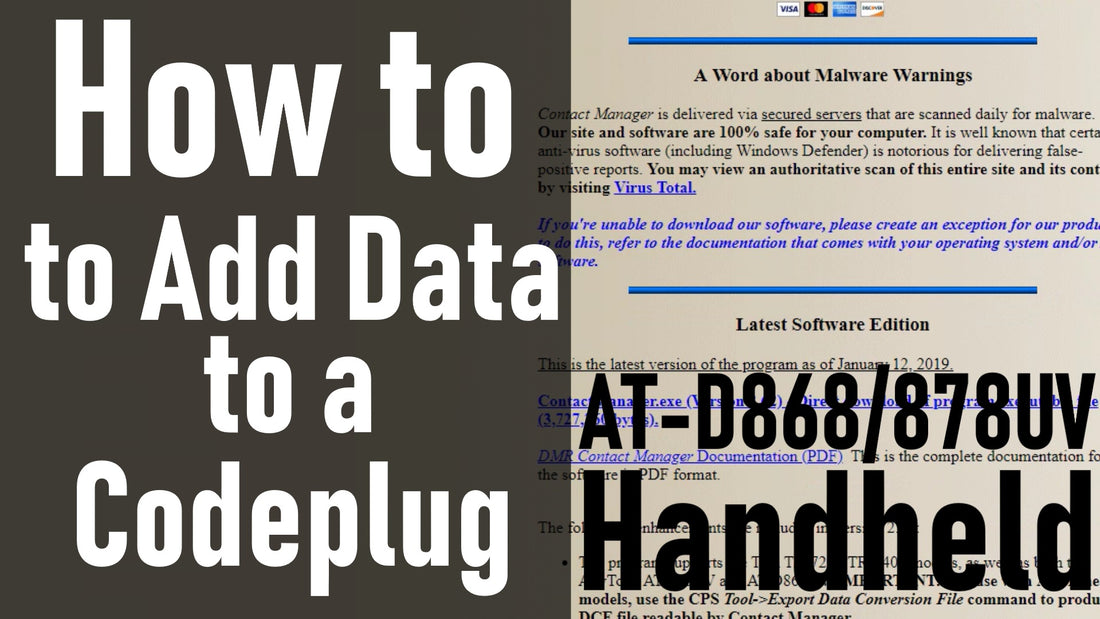
How to Add Data to a Codeplug with Contact Manager AT-D868/87
Watch as Chuck shows you how to merge codeplugs using NØGSG's software on your AT-D868/878UV HT
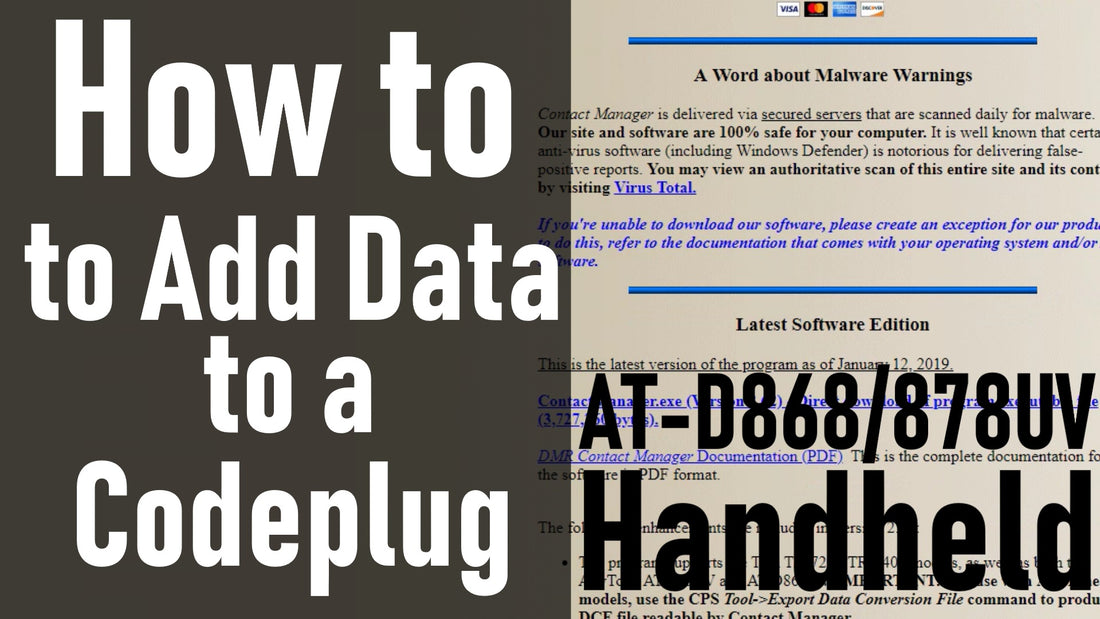
Watch as Chuck shows you how to merge codeplugs using NØGSG's software on your AT-D868/878UV HT
3 comments
I believe I was able to merge two Codeplugs by following the directions on pages 38-41 of the Contact Manager Manual at http://n0gsg.com/contact-manager/Contact_Manager.pdf. I don’t think the Manual required the Codeplugs be converted to .dcf files although I did that based on the video.
I am using an Anytone D868UV.
When I click to open or add the second Codeplug (Mission) to the initial Codeplug (test), I get an error message: Failed to import one or more structures. Details: [nothing].
Assuming perhaps I can continue anyway, I click Zones and nothing has changed.
I don’t understand why Zones and Channels are being deleted. If I have one good Codeplut with all it’s channels and zones to begin with, and I want to merge another Codeplug with all it’s channels and zones to begin with, I don’t understand why we are deleting things.
Next, I click to save the (supposedly merged) Codeplug: yours saves automatically. Nothing happens when I click Save.
When I go back to the Anytone software, nothing has been merged.
When you go back to your next Codeplug (Peculiar) [I believe you are now merging a third Codeplug], I couldn’t follow what you did or why you deleted things but when I went back to the Anytone software and loaded the DCF files one at a time, neither of the Codeplugs had merged or changed.
I went through your video instructions in detail at least twice and viewed most sections several times to make sure I was explicitly following your instructions.
Sorry!
73 de Daniel N0BN
I’ve been using the MD380 for a couple of years and recently upgraded to the Anytone D878UV. I can already tell the quality and structure of this HT is excellent. I’m greatful you provided this site to help teach me how to program. Right now I’m at ground zero, so wish me luck!