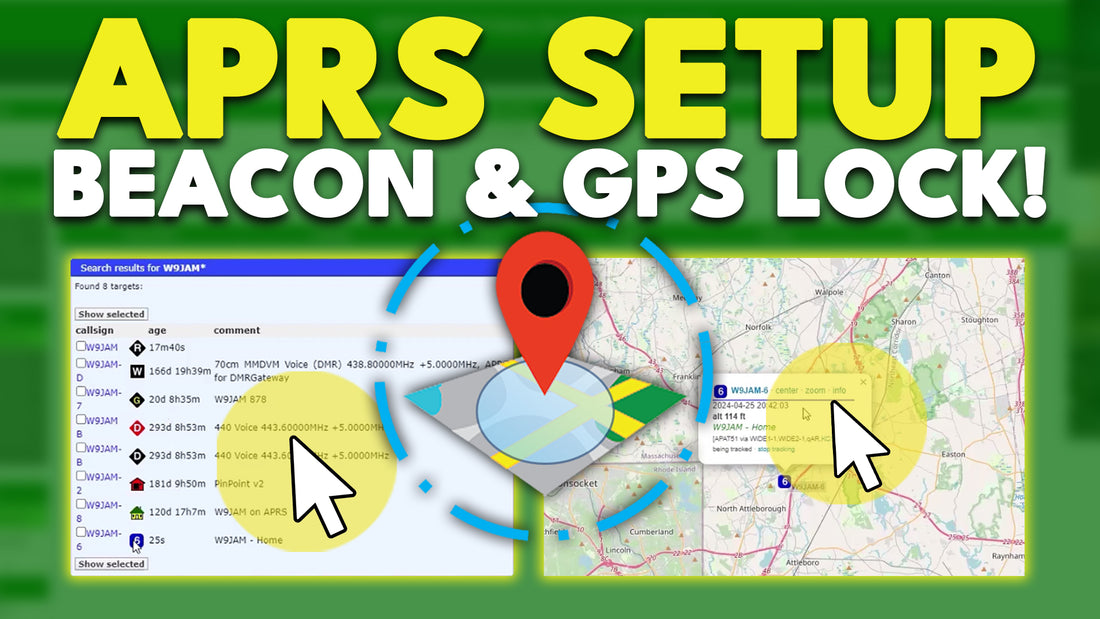
How to setup APRS and GPS on your favorite AnyTone Radios like a pro? Here's how.
In this video, we dive into the APRS setup on Anytone 578 & 878 radios, focusing on how to quickly achieve a GPS lock. With firmware updates and beaconing demonstration, you'll learn how to enhance your APRS communication.
Don't miss this Ham Radio tutorial on "APRS Setup and GPS Lock Speed on Anytone 578 & 878 Radios." Make sure to follow along for key tips to optimize your setup!
What is APRS, and why should I care?
APRS (Automatic Packet Reporting System) is like a GPS for your radio, allowing you to share your location, send messages, and even track other hams on a map. It's a game-changer for everything from emergency situations to casual outings.
Why is my GPS lock so slow?
Don't worry; we've got you covered! Our latest firmware updates are designed to speed things up. Plus, we'll show you some insider tips to optimize your setup for a lightning-fast lock.
How do I set up APRS on my Anytone 578/878?
It's easier than you think! Our step-by-step guide walks you through the process, from configuring your radio to sending your first beacon.
What's an iGate, and how does it work?
Think of an iGate as a bridge between your radio and the internet. It allows you to share your APRS data with the world and even send messages to hams who aren't within radio range.
Troubleshooting APRS messages
Having trouble getting your messages through? We'll help you identify and fix common issues, ensuring your APRS communications are crystal clear.
Bonus Tips and Trick
We'll share some advanced techniques to take your APRS skills to the next level, including custom iGate setups and using Ham Clock for incoming messages.
Ready to become an APRS pro? Watch our comprehensive video tutorial above.
Chapters:
00:00 - Introduction & Software Version
00:30 - GPS Lock and APRS Beacon
01:00 - Repeater and Custom iGate Setup
01:45 - Location Display on APRS Network
02:30 - APRS Message Troubleshooting
03:00 - iGate Demonstration
03:50 - Ham Clock and Incoming Messages
04:30 - Explaining iGate and One-Way Communication
For more information:
📞: 816-532-8451
📧: contactus@bridgecomsystems.com
Technical Support: https://support.bridgecomsystems.com/
Get an advanced tech call: https://www.bridgecomsystems.com/pages/advanced-tech-call
💬 Connect with us:
Website: BridgeCom Systems
Facebook: BridgeCom Systems, LLC
Instagram: BridgeCom Systems
Twitter: BridgeCom Systems
LinkedIn: BridgeCom Systems
🔗 You might want to see this!
Video 1: DMR MADE EASY! | The Fastest Way to Get on the Air | Step-by-Step Digital Radio Workshop
Video 2: AnyTone 878UVII Plus Quick Start Guide | DMR For Beginners
👍 If you enjoyed this video, don't forget to like, share, and subscribe for more exciting content!






