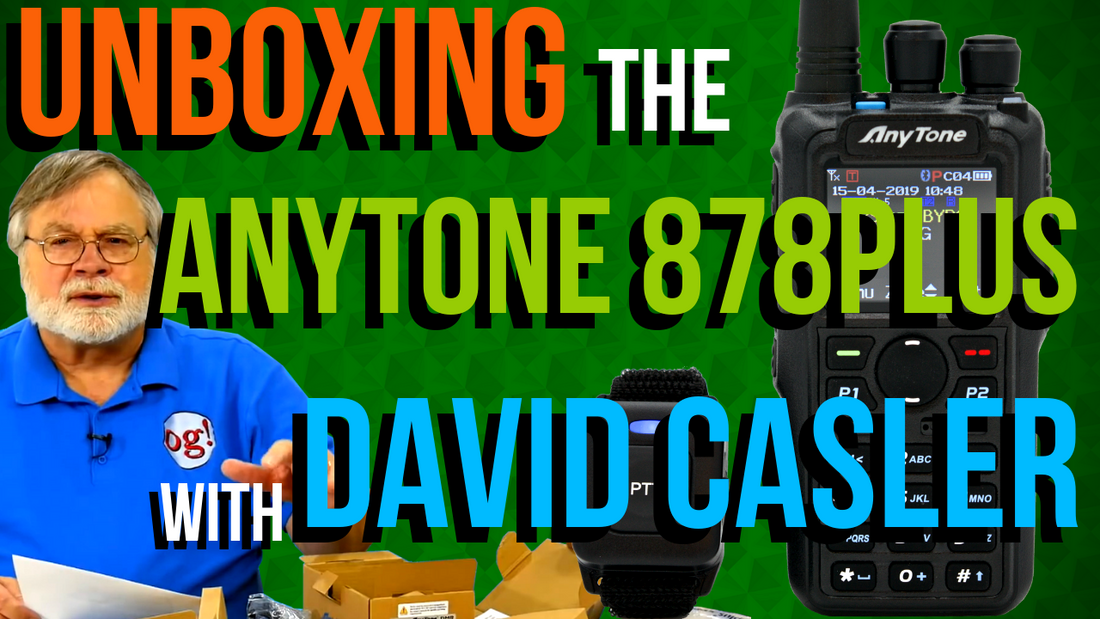
Unboxing the AnyTone 878 PLUS by David Casler
Greetings Oggy's worldwide!
I'm Dave Casler amateur radio call sign K-E-Ø-O-G and welcome to another episode of Ask Dave.
BridgeCom is- BridgeCom Systems is the company that does two things; they assemble and create repeaters to order.
Either analog repeaters two meter, 440, whatever.
Or you can do D-STAR or your can do DMR. Okay?
And then they also import the AnyTone DMR handhelds.
These are also good as just ordinary FM handhelds.
Let's see what other pieces of information we've got here.
This is a thank you for buying your radio from us.
I'll put this over here.
And it tells you where you can go to BridgeCom University and learn about DMR.
And they've got an amazing number of videos and something that would very interesting, they've got different steps that you go through to get your support and downloads that you need.
So let's take a look.
Now this is the actual radio itself.
Firmware 1-1 1.12 Read this first.
Plug your radio into your Windows computer without installing the driver.
Windows should find the driver automatically.
Okay.
Here are a couple of stickers for those who love stickers.
They seem to be popular these days.
There's a couple of them there.
Here's the owner's manual.
Now, the owner's manual, having looked at the previous owner's manual for the D878UV.
It's written by a native English speaker, It's written by a native English speaker, or very near native English speaker.
And much easier to use than a lot of the other- even the Japanese manuals.
So, here is the radio.
Good grief!
It is well packed!
Wow! Okay, the radio.
And.. there is... And.. there is... I don't quite what this is for.
It's a USB connector with two connections on the end.
It's a USB connector with two connections on the end.
We'll have to read the instruction book about that.
This is the programing cable.
Okay?
A USB, and... when they say plug it in, you plug this into the headphone jack here.
The headphone jack here.
And, then attach it to your computer and it should find the driver.
Here's a little strap made of Velcro.
The antenna.
This is the little item that you use on the back to clip it on to your belt.
And here is the drop-in charger.
And here is the drop-in charger.
Okay, very common for all the Chinese radios they have this separate drop-in chargers.
This is the little push to talk button.
And you see the blue color there?
That's Bluetooth.
This push to talk button can go somewhere that you need to be and you can press the push to talk button from there.
So we'll explore that and see what all has to happen with these little Bluetooth items like that.
Now this battery you put it in like this, Now this battery you put it in like this, put the bottom in first and then the top.
Just out of curiosity there we go.
After I got this, I've received about one email a day from BridgeCom.
And what they're trying to do is provide excellent support for... the users of this radio.
I've never had another vendor who has been so thorough about sending email links and so on about using the radio.
About sending email links and so on about using the radio.
They seem quite determined that you're going to have a good experience with that radio.
I commend them for that.
The AnyTone D878UV either with or without the Bluetooth is a great radio and probably my favorite so far of all the radios.
So, do I recommend it?
Yes, absolutely I do.






