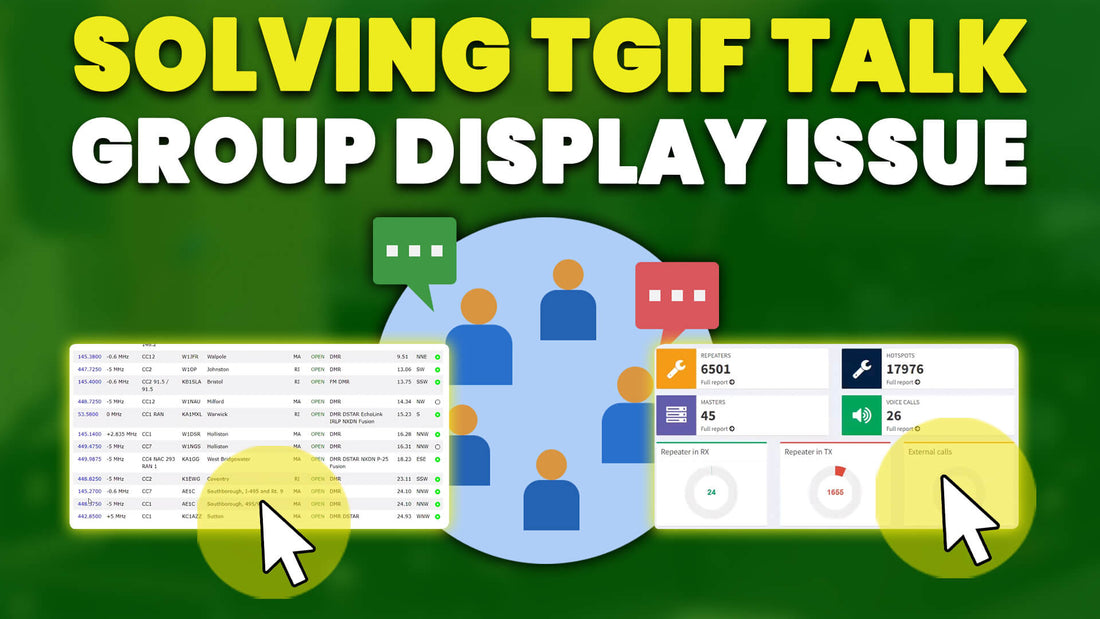
How to troubleshoot TGIF and BrandMeister setup on SkyBridge Max.
Having trouble getting your Skybridge Max to play nicely with TGIF and BrandMeister?
Don't worry, we've got your back!
If you're looking to troubleshoot and set up TGIF and BrandMeister on your Skybridge Max, you're in the right place. We're here to guide you through the essential steps, from configuring API keys to diagnosing connection issues.
Why use TGIF and BrandMeister?
TGIF (Talk Group Interoperability Framework) and BrandMeister are powerful digital radio networks that allow you to connect with other hams worldwide. They offer a wealth of features, including private talk groups, emergency channels, and more.
Common issues with TGIF and BrandMeister setup
Many users encounter issues when setting up TGIF and BrandMeister on their Skybridge Max. These issues can include missing talk groups, connection problems, and difficulty configuring API keys.
In this guide, we'll also cover the following:
- Understanding API keys: We'll explain what API keys are and how to set them up on BrandMeister.
- Configuring multiple DMR IDs: We'll show you how to add multiple DMR IDs to your Skybridge Max, allowing you to access different talk groups and networks.
- Troubleshooting DMR gateway issues: We'll help you diagnose and resolve common issues with the DMR gateway on your Skybridge Max.
- Setting up semi-public access for shared radios: We'll guide you through the process of setting up semi-public access, allowing you to share your radio with others.
- Monitoring repeater details: We'll show you how to use the BrandMeister page to monitor repeater details, such as status and talk groups.
- Searching for DMR repeaters: We'll explain how to use RepeaterBook to find and add DMR repeaters to your Skybridge Max.
Chapters:
00:01 - Why TGIF doesn’t display linked talk groups
00:53 - Overview of BrandMeister API functionality
01:50 - Setting up API keys on BrandMeister
02:46 - Troubleshooting DMR Gateway on Skybridge Max
03:26 - Common issues with DMR ID and frequency setup
04:12 - Configuring multiple DMR IDs for shared radios
04:51 - Using BrandMeister page to monitor repeater details
05:55 - Searching DMR repeaters using RepeaterBook
07:00 - Viewing repeater status and talk groups
07:42 - Checking repeater connection status
08:29 - Fun discussion about “troublemaking” (light humor)
For more information:
📞: 816-532-8451
📧: contactus@bridgecomsystems.com
Technical Support: https://support.bridgecomsystems.com/
Get an advanced tech call: https://www.bridgecomsystems.com/pages/advanced-tech-call
💬 Connect with us:
Website: BridgeCom Systems
Facebook: BridgeCom Systems, LLC
Instagram: BridgeCom Systems
Twitter: BridgeCom Systems
LinkedIn: BridgeCom Systems
🔗 You might want to see this!
Video #1: DMR MADE EASY! | The Fastest Way to Get on the Air | Step-by-Step Digital Radio Workshop
Video #2: AnyTone 878UVII Plus Quick Start Guide | DMR For Beginners
👍 If you enjoyed this video, don't forget to like, share, and subscribe for more exciting content!






