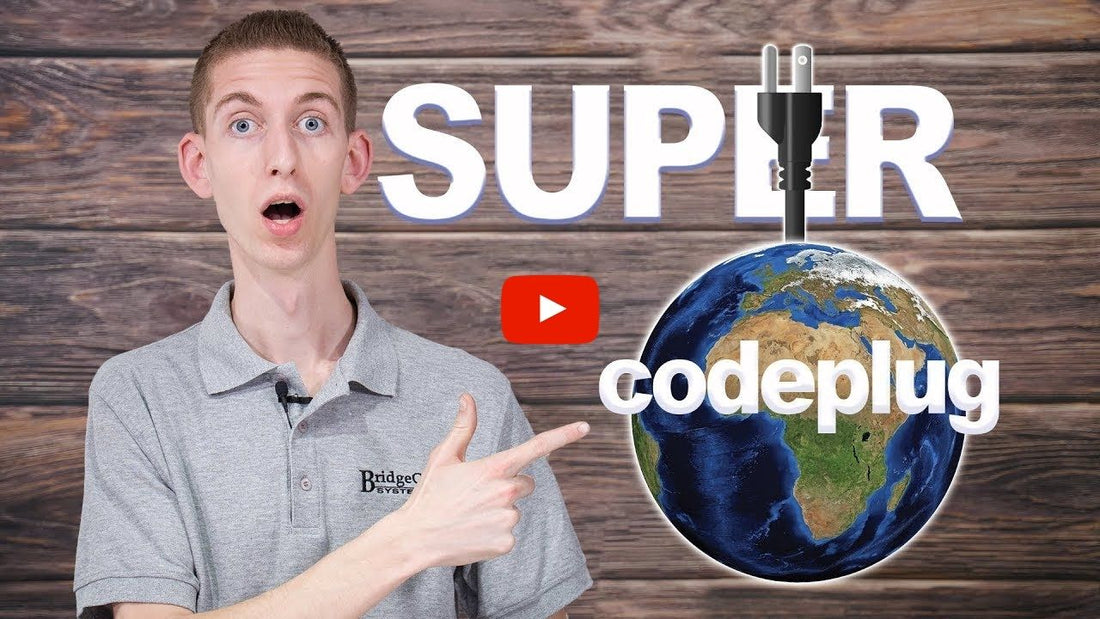
How to Install BridgeCom Systems' Super DMR Codeplug
Digital Radio Codeplugs are essential for any Ham to use their DMR radio successfully, and knowing how to install your Codeplug by yourself will make operating in DMR much easier. Here at BridgeCom Systems, we put together a premium codeplug we like to call the “Super Codeplug.” This exclusive codeplug contains: Statewide Talkgroups for All 50 States and Washington D.C., Country Wide Talkgroups for all 78 International Countries on the Brandmeister Network, and receive only channels for All 7 NOAA Weather Frequencies. These unique features make it an excellent option for beginner DMR users. Today’s video guide will give you the basics on how to install this Super Codeplug for any DMR radio so you can quickly get on the air.
If you want to get around codeplug programming, click the link below and upgrade to our super codeplug. It really does take the frustration out of having to make a codeplug all by yourself. Click the link below to order your Super Codeplug today!







15 comments
i dont see any codeplug down load site or ???
I would like to get the new super code plug. Thank you KJ7OKL Roy
I would like to get the new support code plug.
The “Super Codeplug” link doesn’t work… Gets a 404 Page not found error…
Not so super
I tried to download the super codeplug for my d578uv and it said page not found