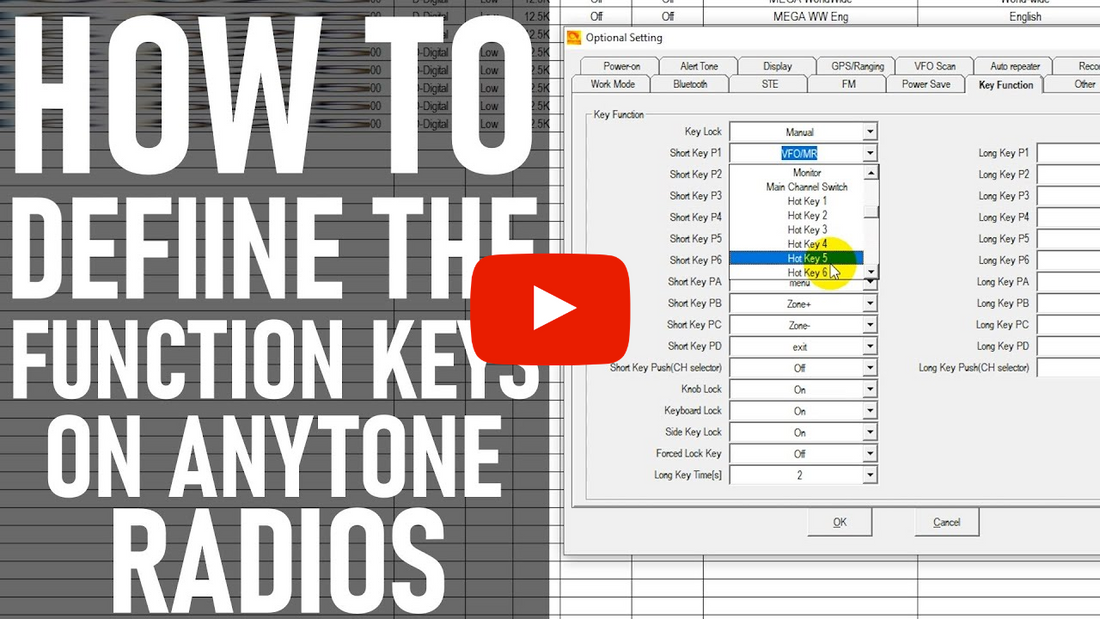
How to Define the Key Functions on the AnyTone 878/578 Radios
Do you want to set your key functions to fit you?
View our Anytone Radios - https://bit.ly/2PljJuA
Transcript:
Hi, I'm Sebastian, KBØTTL today we'll be going over how to define the buttons on the front of your 878 Handheld radio. These buttons are definable inside the CPS Software. We can define each of the function keys on the front of your radio to complete the specific function. Some of these are reprogrammed from the get-go. These can be adjusted to your preference and you can program the unused buttons to your preference as well. Let's step over to the computer to show you how this is done.
- Hey, guys, this is Sebastian KB0TTL and I hope you're enjoying your AnyTone as much as I enjoyed mine here. Which you probably noticed is when you pull your AnyTone radio, wither it be the mobile or the handheld out of the box, there are a few function keys on the front panel. Some then come predefined, some that come basically undefined. These aren't like the other radios back in the day that you might've gotten which were the analog radios from Kenwood where you would have the manual. You would say okay to change this function, push this function key. If you wanna change this function, push that function key. The difference here is that the function keys that you have on this radio are actually user defined within the software.
So what we're gonna wanna go ahead and do is we're gonna wanna go ahead into the CPS program to determine what we want these function keys to do. So they are fully customizable. They are fully interchangeable. So with that in mind here we're just gonna go ahead into optional settings and we're gonna select our function keys. Menu, in it you can see here on the 578. The defaults for the Key P1 is the FOMR. Or a VFO Memory, a mode to toggle between the two. And if we want we can reprogram this key. For the scan and off button for the FM radio feature. The alarm records which one is applicable here not all of the radios have the internal record function that is applicable to the models that you have that. SMS, GPS information, Monitor, and then, of course, the main channel switch.
There are a lot of these features that are only used in commercial, there are some of these features that are only used in both ham and commercial. Got our priority zone that may be important here is you may have a hot spot at home that you may use mostly, so you might want that tip of your priority zone. Or if you're using the radio for public work or something outside of the ham community. You might want that on your priority zone, you might wanna be able to go ahead there and switch to the other zones as needed. But you want that zone to be the one that always comes up on your screen. So that's a good one to know here.
Just scrolling down here, APRS type switch, that's a good one to have if you use the APRS function, APRS setting. The GPS and the Bluetooth works you can even set one of these buttons to toggle with on and off here. I noticed you have your short press definition. You have your long press definition. Okay so for short press, that is literally what you do. It's just a short press of the button just use the short press function. And the long-press if you hold it for a second or two that gives you the long-press function on the same function key. So honestly what that does is that gives you a dual function then for each of the programmable function keys on the front of your radio. So right now you're looking at what the menu looks like for the new 578 mobile and I can also go ahead and bring up just what your menu's gonna look like, of course on the handheld. Like the 878 as the key functions are a little bit different So I'm gonna go ahead and switch views here. All right so here we switched over to the view of 878 or as far as the function key selection here as well. Notice we have fewer function keys on the handheld than we do on the mobile but we still have the short and long functions and we have mainly some of the same options here as well.
And just scrolling down here I was gonna show you one other thing that is available on both radios and that is digital monitor. This is definitely something that you wanna program at least one of your keys for. Probably not PF1 and maybe like PF3 or something of that nature. Digital monitor is what you use to monitor either one-time slot, both time slots or no time slots on digital repeater. Your gonna probably wanna be able to toggle between those three. Relativity easily if your gonna go ahead and scan a repeater that has a net on one of the time slots and it has the DMR access on another one of the time slots. So that's gonna be probably one of the more critical of the things to go ahead and define while you're at it. So yeah go ahead and comment below and tell me which of these functions you find to be the most useful to program in your keys. Thank you for watching and again this is Sebastian KBØTTL. If you enjoyed today's video, please be sure to like this on Facebook and subscribe to our YouTube channel. 73!







4 comments
I don’t see replies to the comments/questions but I’ll leave one anyway…
What are the hot keys and how do they differ from what is shown above?
I have tried programing TG 4000 (disconnect) to a hotkey in the D578. Regardless of programmed key, I receive a hotkey.csv error.
hi can you chang the desamal point in fm so you can get 27 freq cb radio .many thanks rob
Where can I get help for my Anytone AT5888UV Mobile Radio ?