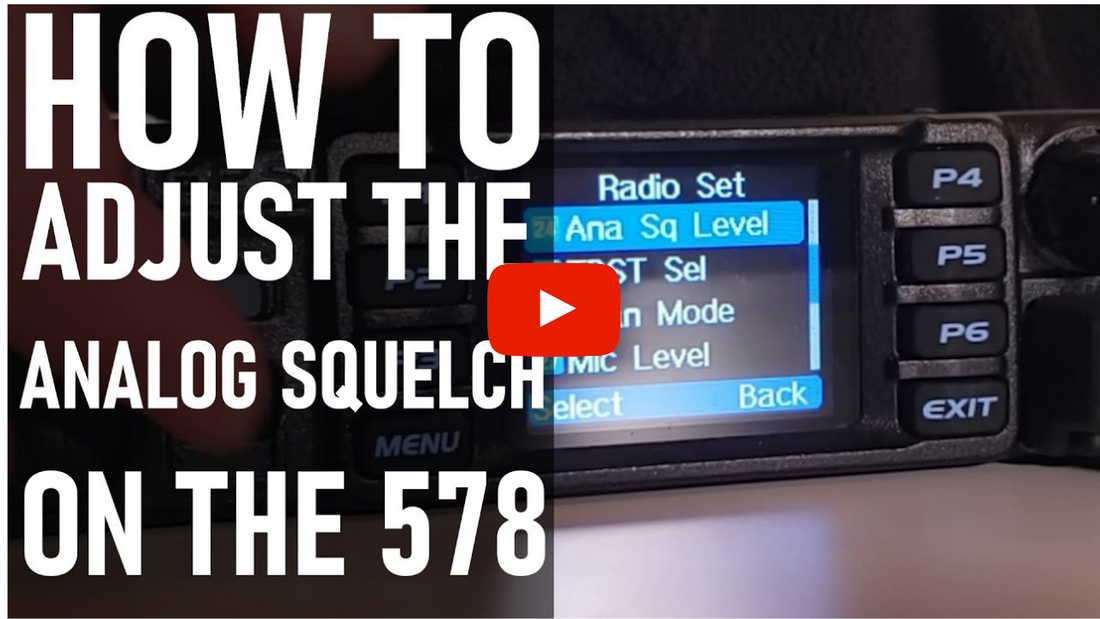
How to adjust the 578 Mobile Analog Squelch
Sebastian, KBØTTL, gives a quick tutorial of to adjust the squelch on the AnyTone 578 Mobile.
View our Radios - https://bit.ly/2wvW9oi
Hi, this is Sebastian, KBØTTL. Today we're going to be adjusting the analog squelch level on the 578 mobile. This is something that we don't have to do everyday because most of us are using digital channels. But if you happen to have a repeater that does not have a ctcss setting that it squelches or meets on, or if you're putting in a simplex frequency, that of course you're not using a ctcss on, we're gonna go ahead then and adjust the analog squelch level just as a default so that it squelches out the background noise.
All right, so what we wanna go ahead and do for our analog squelch setting. So we're gonna go to menu, hit the menu button. (beep) (beep) We'll go to settings. We'll go to radio settings. (beep) We are gonna go (beep, beep, beep) (beep, beep) to where it says analog squelch. So we're gonna be scrolling here for just a ways. (beeping) Analog squelch level, we're gonna select it. Usually, it's comfortable right along analog squelch two. You don't wanna turn it off. You want it at one or two. If you turn it off, you're just gonna hear all the background noise, and that's not gonna be a fun day here for ya. So we're gonna go ahead and select squelch number two, analog squelch. And hit our back button to exit out. When a signal comes in on an analog channel, if it's not above like a certain strength, if it's not outside of the noise floor on squelch level two, you won't hear it. And you don't really wanna be hearing 'em unless they're outside of the noise floor. So that'll be a good setting there for ya. Thank you for watching. Again, this is KBØTTL. If you enjoyed this video, make sure to hit that like button, subscribe to our YouTube channel, and like us on Facebook, and 73.








