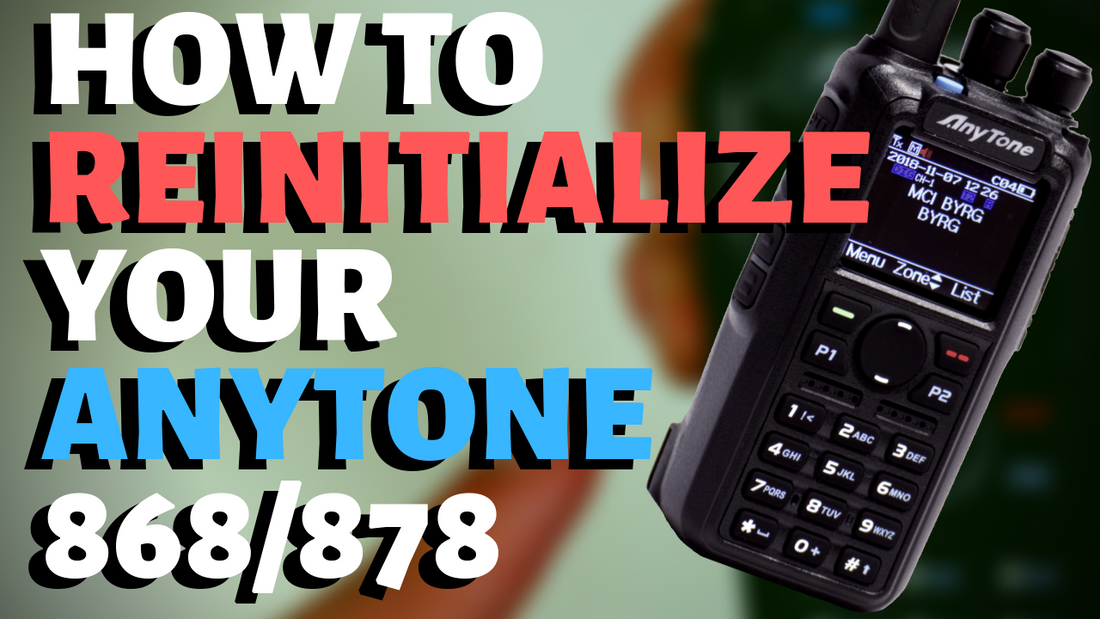
How to reinitialize your AnyTone 868/878
Hi, everyone. This is Cody from BridgeCom Systems, I'm going to be showing you how to reinitialize your radio. So this will apply to the AnyTone 868, 878, 878 PLUS, and probably future radios. But that's what it applies to at this point in time.
Now, the reason you would want to do this is if something's gone wrong with your radio, you want to try and reset it, you want it just back to the factory settings. There could be a number of reasons why you would actually want to do this but keep this in mind. If you do this procedure, it will wipe absolutely everything off of your radio. It'll be factory settings, you'll lose your codeplug, everything disappears off the radio. So if you want to save your codeplug, if you're having an issue with the radio, make sure that back it up beforehand. That way you can throw that same codeplug back in it.
But let's get on with the procedure.
So first off, turn on your radio. Make sure it is already initialized. In this case, this radio's been used before, so it is. So now we're going to turn it off.
So you're going to hold down the push-to-talk button, and the button directly below it. Now, this is sometimes easier to do with these two fingers. Hold them down, and then turn on the radio. And once this message comes up, you can let go. So it's asking you, "Are you sure you want to initialize your radio?" So click confirm. And now it's going to turn off and it has to reboot, go through a cycle.
And there we are. The radio has been initialized, so we can set this. Confirm. And we're back into a fresh radio.
So there we go, that's it for now. Hopefully, this takes care of any issue you've had. If you know anyone else who's having a problem with this, share this video with them.
This is Cody from BridgeCom Systems, 73.







18 comments
can’t find a menu item to change language from chineese to english
Thank you to Roland who had the answer to my issue as well.
my anyone 778uv is jammed with , insert the password on the screen i have never entered a password, none of the buttons work sonly the ptt to enter the password, i have tried several numbers with no luck, even the/off button is not doing anything you have to turn the supply off to shut down ,looks like its finished to me, also its hardly been used as it is a nightmare to set up, it would be great if u can advise me at all . heres hoping it it is not finished
yours sincerely Alan G4PVX
my firmware now 1.15. i have Same problem. Holding the two buttons just ends up in a normal boot up. Help please….
pleaseee. i cant update firmware. so i have connection cable problem. but not com port. prolific 2007. i have other problem but i cant understand. i need factory reset :( please help
Black sreen and green lamp. Reset now work. CPS reset funtion off……No shance? d