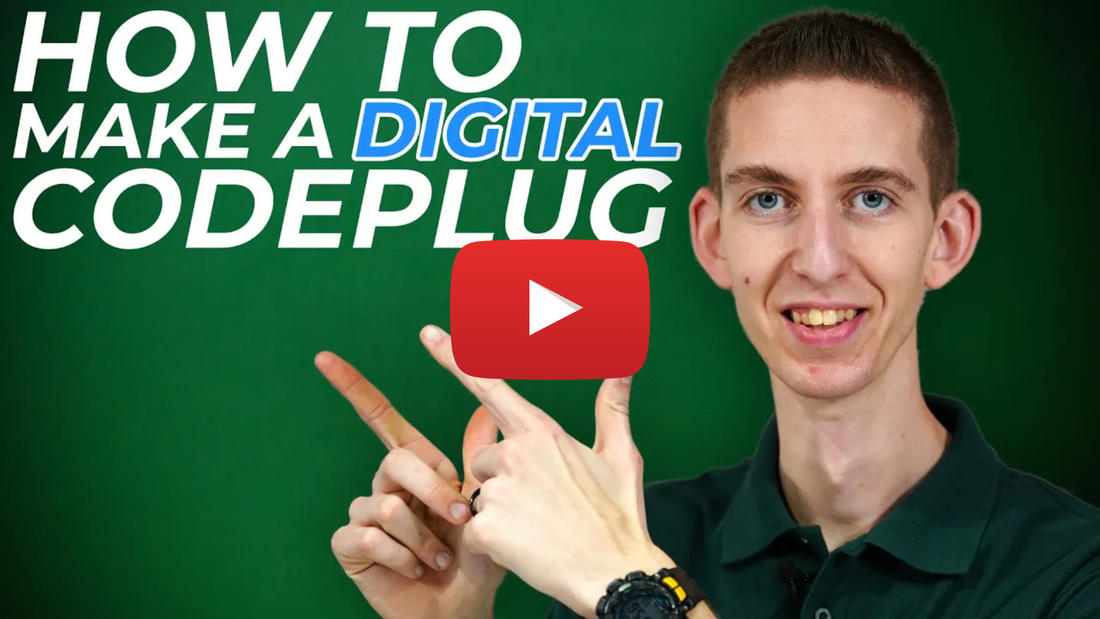
How to Create a Digital Codeplug for Your Radio!
Unleash the Power of Your AnyTone Handheld Radio: Create a Codeplug for Seamless Communication
If you're holding an AnyTone handheld radio, you're likely thrilled about the endless possibilities it offers. However, there's one significant hurdle many radio enthusiasts face – creating a codeplug. How do you seamlessly connect to repeaters, explore talk groups, and add a personal touch to your radio's display?
We've got the answer in our latest tutorial.
In this comprehensive tutorial, we tackle a crucial challenge faced by radio enthusiasts – how to create a codeplug for a handheld. The codeplug serves as the bridge between your radio and the vast world of repeaters, hotspots, and talk groups. This video aims to demystify this process, making it accessible for everyone, from beginners to seasoned operators.
What's Inside:
-
Connectivity Essentials: W3AMG guides you through the fundamental step of connecting your radio to the computer using the programming cable. This sets the stage for a seamless programming experience.
-
Frequencies and Syncing: Learn the importance of syncing data, reading from your radio, and programming frequencies.
-
Talk Groups and Personalization: Discover how to add talk groups to your codeplug, allowing you to communicate effortlessly across the globe. We'll also share insights on personalizing your radio's display for a more enjoyable user experience.
-
Digital Contact List: Cody demonstrates the significance of adding a digital contact list to your radio, enhancing your communication by displaying names and callsigns.
-
Practical Tips: Throughout the tutorial, you'll get practical tips, such as using repeater databases like RepeaterBook and obtaining DMR IDs from RadioID.net, adding real-world applicability to the learning process.
Whether you're a seasoned operator or a beginner in the world of ham radios, this tutorial addresses the common challenge faced by many – programming an AnyTone handheld radio. This step-by-step approach demystifies the process, empowering you to take control of your radio experience.
Watch full video and embark on a journey of mastering codeplug creation for your AnyTone handheld radio.
Connect with your friends effortlessly and enjoy the benefits of a personalized channel - Get your AnyTone AT-D878UVII Plus today!
Pick up your own FM Radio Repeater in our Latest Repeater Sale! Make sure you know what you want by following Along and Grabbing a Repeater here! www.bridgecomsystems.com/pages/repeater-sale-2024
For more information:
📞: 816-532-8451
📧: contactus@bridgecomsystems.com
🖥️: Get Technical Support!
Follow us on social media and stay up to date on all the latest news and products!
Facebook
Instagram
Twitter
LinkedIn
**** BridgeCom's Holiday Deals are LIVE - fantastic holiday savings on top-notch gear. Click here ****






